Loading ...
Loading ...
Loading ...
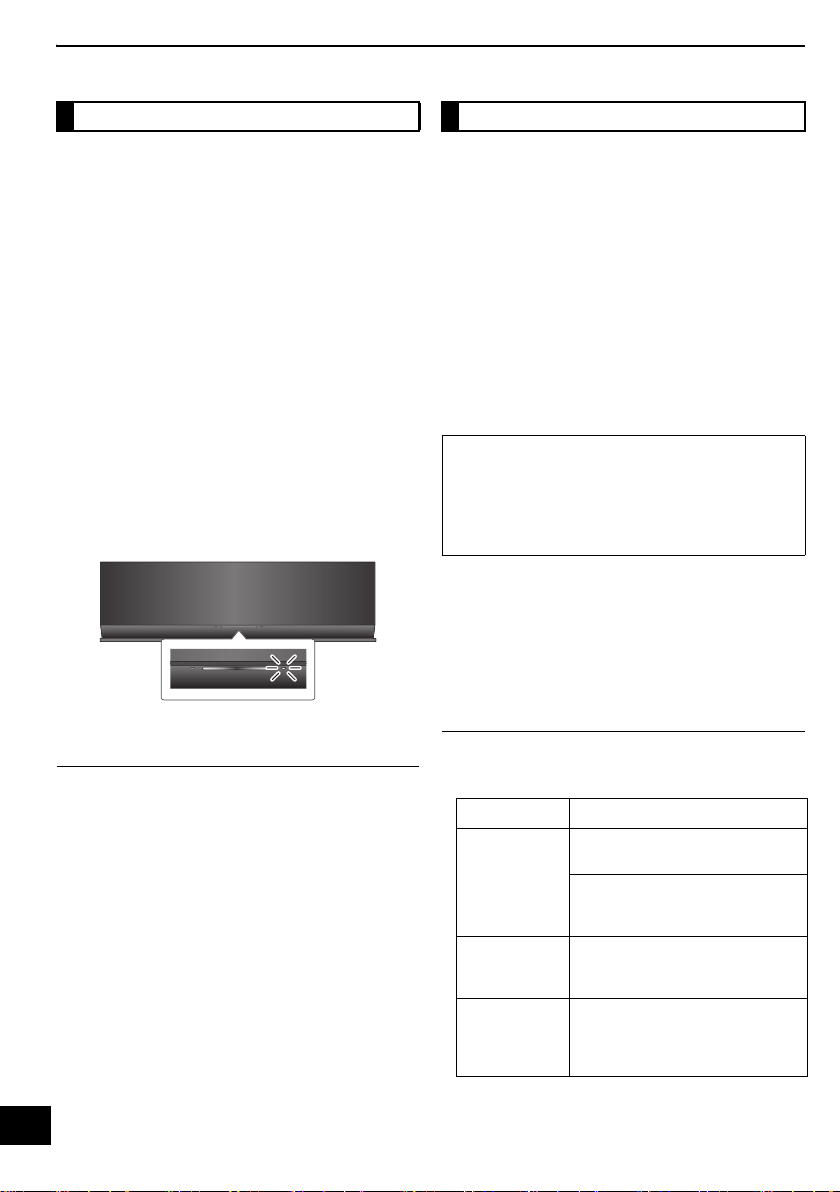
12
RQT9655
Others
To check the Wi-Fi
®
signal strength where the unit
is located.
Preparation
≥ Turn the unit on.
≥ Connect this unit to the wireless network. (> 6)
1 If this unit is in use, stop the AirPlay
playback to this unit.
≥ Wait for at least 15 seconds before
proceeding to step 2.
2 Press and hold both [– VOLUME] and
[VOLUME i] on this unit for more than 2
seconds.
3 The operation indicator lights and then
blinks a set number of times.
Count the number of times the indicator
blinks.
≥ A stable connection is available when the
operation indicator blinks 3 times.
≥ Change the position or angle of your wireless network
router or the unit in the following cases:
– The operation indicator only blinks 2 times or 1 time.
– The sound is interrupted.
Occasionally, Panasonic may release updated
software for this unit that may add or improve the
way a feature operates. These updates are
available free of charge.
Preparation
≥ Turn the unit on.
≥ Connect this unit to the wireless network. (> 6)
jMake sure that the wireless network is
connected to the Internet.
1 Press and hold both [– VOLUME] and
[– WPS] on this unit for more than 2
seconds.
{. The operation indicator (> 4) blinks.
{. After the update has finished, the operation
indicator (> 4) lights.
2 Disconnect the AC adaptor and reconnect
it after 3 minutes.
≥ Downloading will require several minutes. It may
take longer or may not work properly depending on
the connection environment.
≥ If the update is unsuccessful, the operation indicator will
blink in a specific sequence.
Wi-Fi
®
signal strength Software update
DO NOT DISCONNECT the AC adaptor while
this unit is updating.
≥ During the update process, no other operations can be
performed.
≥ If the update is unsuccessful, the operation indicator
will blink in a specific sequence. (> below)
No. of blinks Problems and solutions
3
The software download has failed.
Please try again later.
The server cannot be found. Make
sure that the wireless network is
connected to the Internet.
2
This unit cannot connect to the
network. Check the network
connection.
1
The update has failed. Turn this unit
off and remove the AC adaptor.
Reconnect the AC adaptor and try
again.
SC-AP01PPC~RQT9655.book 12 ページ 2012年3月2日 金曜日 午後7時57分
Loading ...
Loading ...
Loading ...