Loading ...
Loading ...
Loading ...
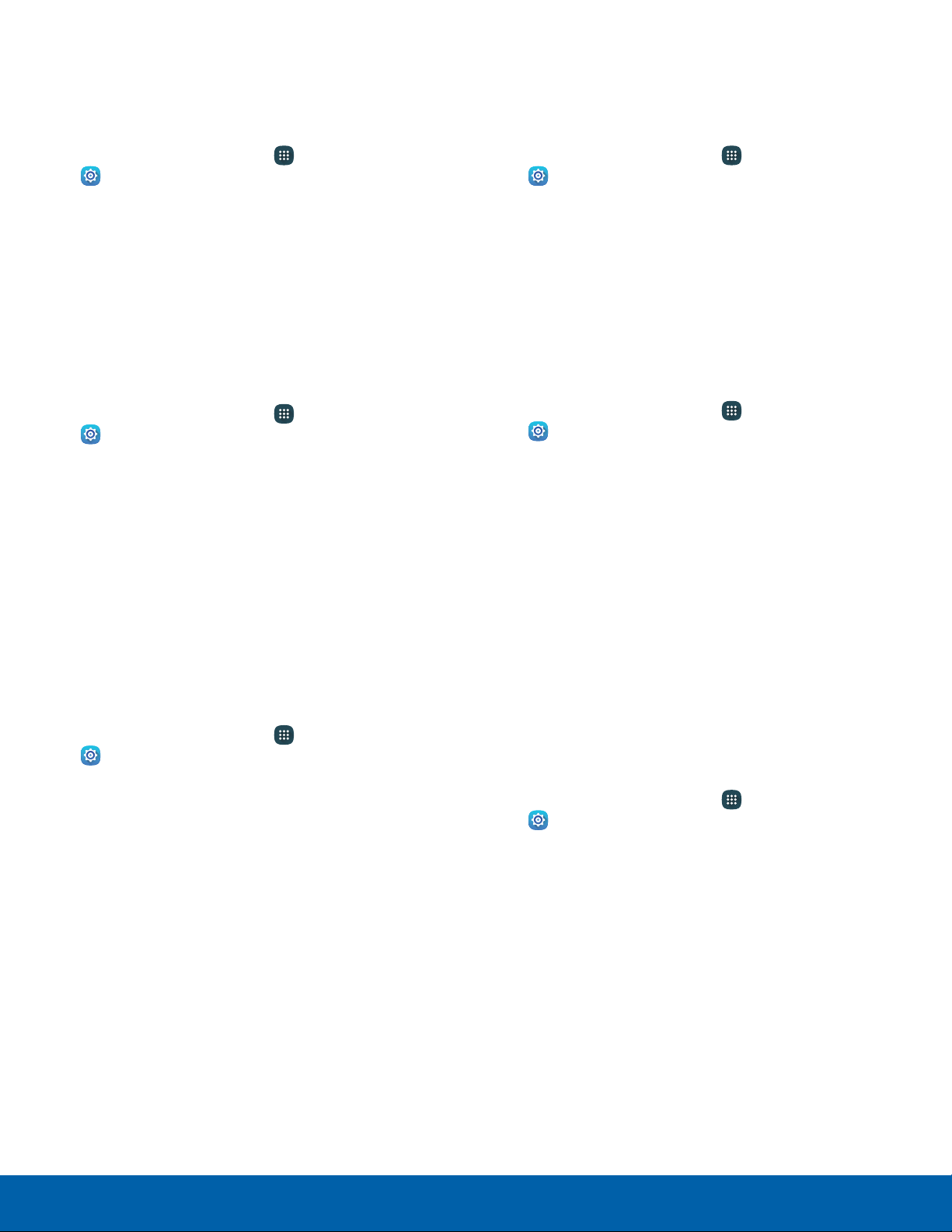
Vibrate When Ringing
Your device can vibrate in addition to ringing when
you receive a call.
1. From a Home screen, tap Apps >
Settings> Device.
2. Tap Sounds and notifications > Vibrate
whenringing to turn the feature on.
Note: This feature is only available when the Sound
mode is set to Sound.
Ringtones
Choose from preset ringtones or add your own.
1. From a Home screen, tap Apps >
Settings> Device.
2. Tap Sounds and notifications > Ringtones.
3. Tap a ringtone to hear a preview, and then tap
OK to set it as your default ringtone.
– or –
Tap Add to use an audio file as a ringtone.
Vibrations
Choose from preset vibration patterns or create your
own pattern.
1. From a Home screen, tap Apps >
Settings> Device.
2. Tap Sounds and notifications > Vibrations.
3. Tap a pattern to preview it, and then tap OK to
set it as your default vibration pattern.
Notification Ringtone
Choose a sound for notifications, such as for new
messages and event reminders.
1. From a Home screen, tap Apps >
Settings> Device.
2. Tap Sounds and notifications >
Notificationringtone.
3. Tap a sound to preview it, and then tap OK to set
it as your default notification sound.
Other Sounds
Set various other sound options.
1. From a Home screen, tap Apps >
Settings> Device.
2. Tap Sounds and notifications > Other sounds.
3. Tap the checkbox next to the options under
Feedback and Samsung keyboard to indicate
whether to enable the sound or vibration.
Sound Quality and Effects
Enable sound effects when connected to a headset.
Note: Sound effects are only available when
headphones or a compatible Bluetooth headset
(notincluded) is connected.
Choose from advanced sound options to customize
your audio experience.
1. From a Home screen, tap Apps >
Settings> Devic
e.
2. Tap Sounds and notifications > Sound quality
and effects.
3. Tap Adapt sound and follow the prompts to
customize your sound settings.
4. Tap On/Off to enable each option:
•
UHQ Upscaler: Enhance the sound resolution
of music and videos for a clearer listening
experience.
•
SoundAlive+: Recreate the effects of rich
surround sound.
•
Tube Amp Pro: Simulate the soft timbre of a
tube amplifier.
Settings
109
Sounds and Notifications
Loading ...
Loading ...
Loading ...