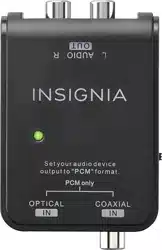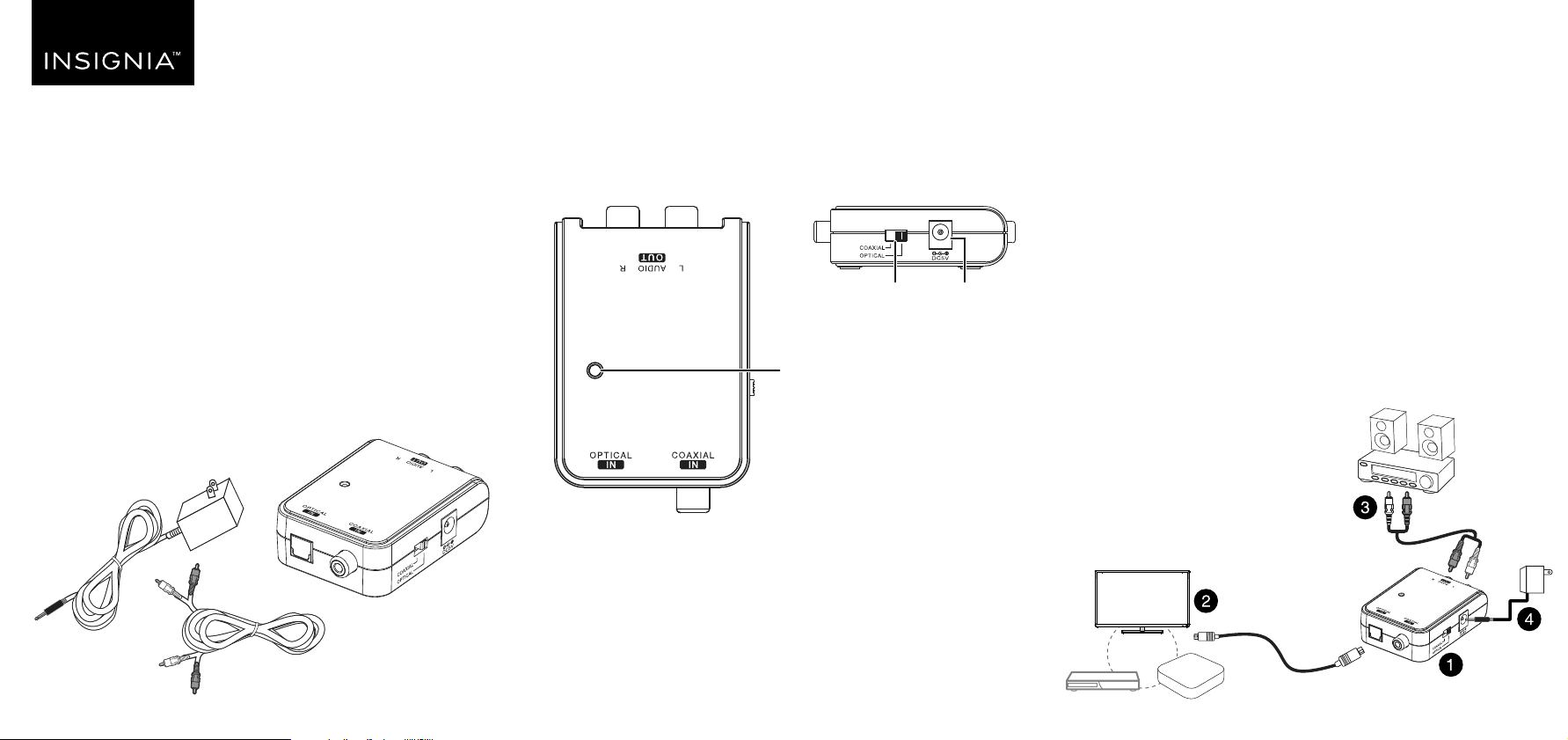
FEATURES
• Converts digital audio to analog audio signals
• Optical or Coaxial Digital input selectable
• Perfect for connecting audio devices that only have digital audio
outputs to devices that only have analog audio inputs
• PCM stereo support
Top view Side view
SETTING UP YOUR CONVERTER
Note: Before you install this device, turn o the audio and video devices that
you are connecting.
If your digital audio source device, such as a TV, Blu-Ray player, or
media streaming device, has both Optical and Coaxial digital
connections, select the connection you prefer. If your source device
only has one, use that connection. Go to the Optical connection or
Coaxial connection section below, depending on the connection you
chose.
Optical connection
1 Slide the input switch on the side of the converter to OPTICAL.
2 Connect a digital optical cable (not included) to the OPTICAL IN
port on the converter, then connect it to the Optical Out port on
your audio source device, such as your TV, Blu-ray player, or media
streaming device.
Caution: Digital optical cables are fragile. DO NOT BEND THE CABLE.
3 Connect the included RCA stereo audio cable to the AUDIO OUT
(R and L) jacks on the converter, then connect it to the Audio In
(R and L) jacks on your stereo, soundbar, headphones or other audio
playback device.
4 Connect the power cable to the DC
jack on the converter, then plug the
power adapter into a wall outlet.
Coaxial/Optical
input switch
DC jack
Power-on indicator (green)
PACKAGE CONTENTS
• Optical/Coaxial Digital Audio-to-Analog Audio Converter
• Power adapter
• RCA stereo audio cable
• Quick Setup Guide
Before using your new product, please read these instructions to prevent any damage.
OR
Digital Optical cable
(not included)
Source device
RCA cable (included)
TV
Streaming
device
Blu-ray/DVD player
QUICK SETUP GUIDE
Optical/Coaxial
Digital-to-Analog
Converter
NS-HZ313 / NS-HZ313-C
Loading ...