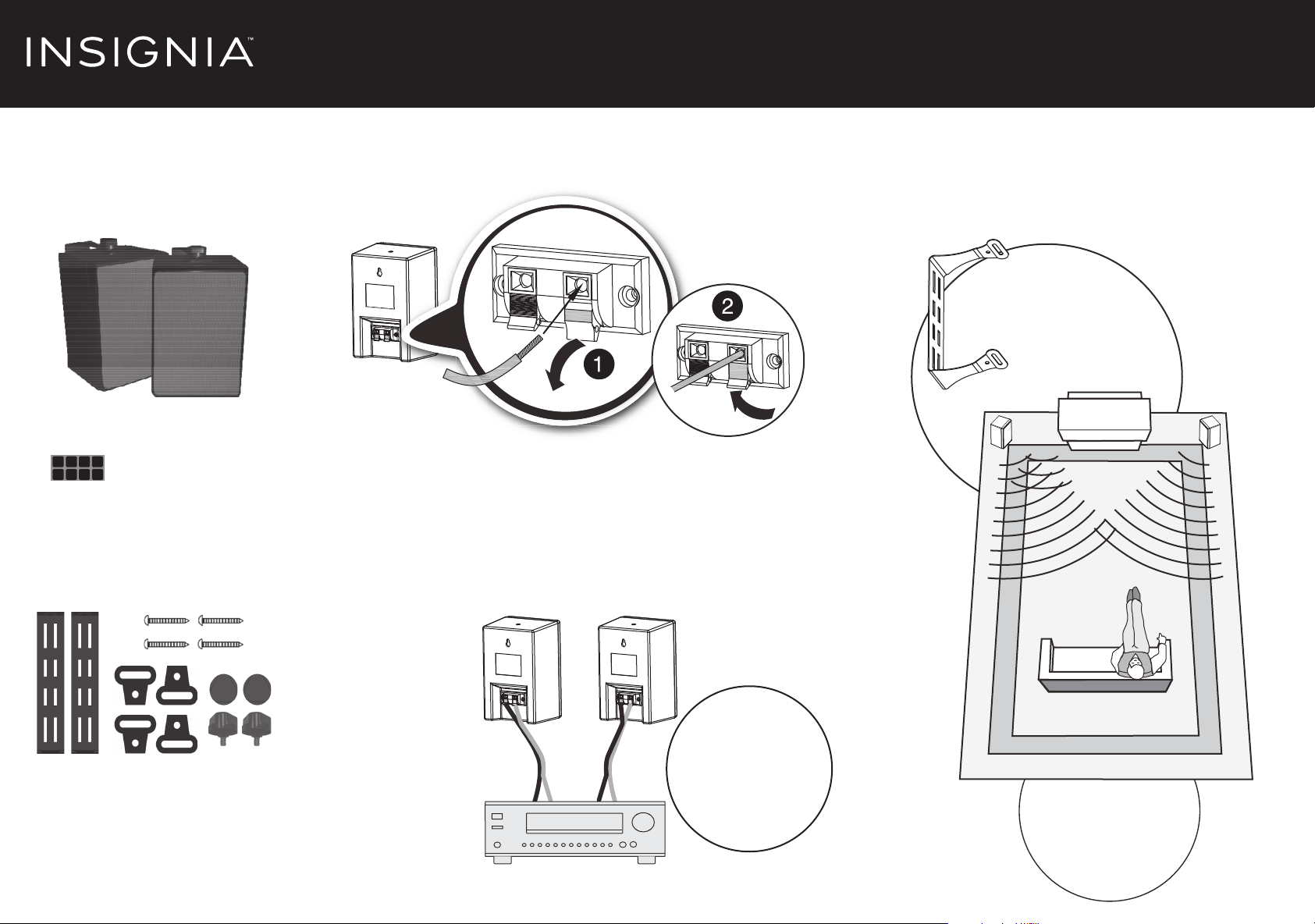
1 CONNECT YOUR SPEAKERS
1 Connect the red speaker terminals to the red (+) amplier terminals.
2 Connect the black speaker terminals to the black (-) amplier terminals.
See the documentation that came with your amplier or home theater
system for more information on connecting the cables.
Note: For best performance, speaker wires must be connected correctly. All two-conductor
wire is marked in some way to help with this. One side will be marked with a colored stripe,
raised rib, or dierent-color conductor. Use the marked side for the “red” connections. We
recommend using 18-gauge or heavier speaker wire.
PACKAGE CONTENTS
• 2-way indoor/outdoor
multipurpose speakers (2)
• Adhesive-backed cushioned
feet for speakers (8)
• Wall-mount brackets (2)
• Adhesive-backed cushions for
mounting brackets (4)
• Screws (4)
• Knobs (4) (For wall mounting)
• Quick Setup Guide
Quick Setup Guide
I
NS-OS112
2-Way Indoor/Outdoor Multipurpose Speakers
Congratulations on your purchase of a high-quality Insignia product. Your 2-Way Indoor/Outdoor Multipurpose Speakers are designed for reliable and trouble-free performance.
2 POSITION YOUR SPEAKERS
Note: If not using the wall-mount brackets, attach the adhesive-backed
cushioned feet to the base of the speakers.
Amplier/home theater system
Note: Make sure to
connect the + terminal on
the speaker to the
+ terminal on the amplier
and connect the - terminal
on the speaker to the
- terminal on the
amplier.
Optional:
Your NS-OS112 speakers can
be mounted to a wall, using
the wall-mount brackets
provided.
NOTE: If you are installing your
speakers outdoors, select
locations facing your listening
area that are protected from
rain and snow, and out of
direct sunlight.
NS-OS112
NS-OS112
Before using your new product, please read
these instructions to prevent any damage.
Flat size (W×H): 297 × 210 mm.
Final folded size: 99 × 210 mm.
NS-OS112_14-1414_QSG_V4_EN.ai 1 12/10/2014 4:18:18 PMNS-OS112_14-1414_QSG_V4_EN.ai 1 12/10/2014 4:18:18 PM
V4
FINAL
FOR PRINT
Loading ...
