Loading ...
Loading ...
Loading ...
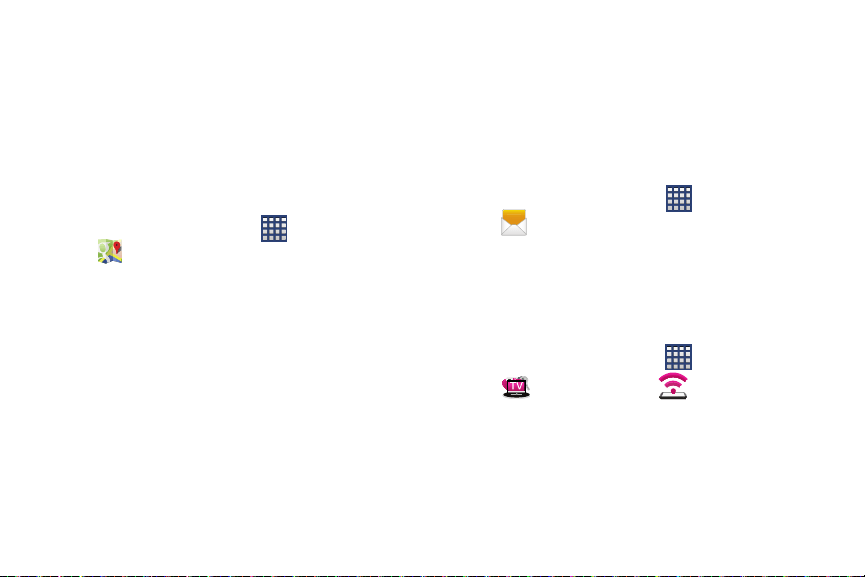
To receive better GPS signals, avoid using your device in the
following conditions:
•
inside a building or between buildings
•
in a tunnel or underground passage
•
in poor weather
•
around high-voltage or electromagnetic fields
•
in a vehicle with tinted windows
Opening Maps
1. From the Home screen, tap (
Apps
)
(
Maps
).
2. Tap
Accept & continue
from within the Welcome page.
3. Tap the bottom-right My location button to find your
location on the map with a blinking blue dot.
4. Locate the top row of the buttons to access additional
options.
Messages
This application allows you to use the Short Message Service
(SMS) to send and receive short text messages to and from
other mobile phones.
You can also use the Multi Media Service (MMS) to create
multimedia messages to send and receive from other mobile
phones.
From the Home screen, tap (
Apps
)
(
Messages
).
For more information, refer to “Messages” on page 92.
Mobile HotSpot
Provides access to the Tethering and Mobile HotSpot menu
where you can use either the USB tethering or portable
HotSpot functionality.
1. From the Home screen, tap (
Apps
)
(
T-Mobile
folder) (
Mobile HotSpot
).
2. Activate the desired connection method.
For more information see either "USB Tethering"on page 219
or "Mobile HotSpot"on page 221.
171
Loading ...
Loading ...
Loading ...