Loading ...
Loading ...
Loading ...
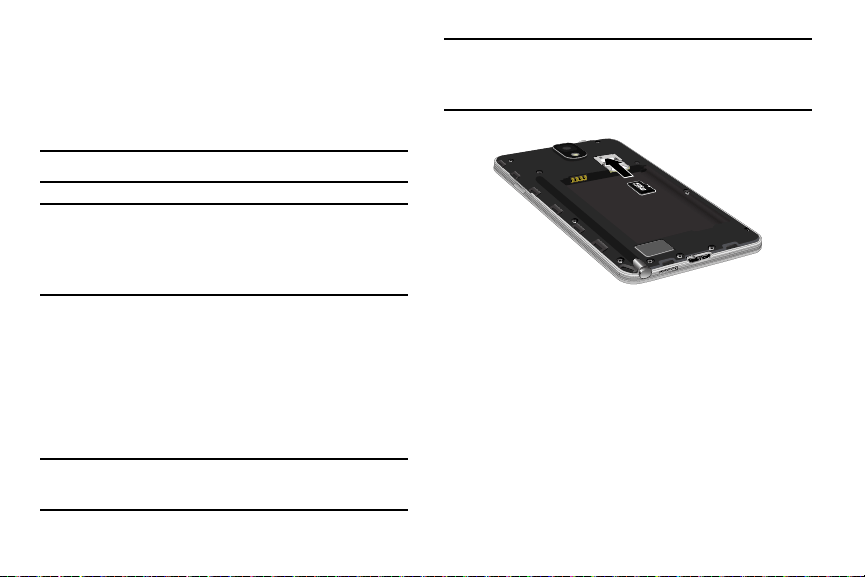
Installing the microSD Memory Card
Your device supports an optional (external) microSD™
memory cards for storage of media such as music, pictures,
video and other files. The SD card is designed for use with
this mobile device and other devices.
Note:
This device supports a memory card of up to a 64GB.
Important!
The microSD memory card is inserted just above
the micro SIM card. Take care not to dislodge the
micro SIM card during the installation of the
microSD card.
1. Remove the battery cover.
2. Locate the microSD card slot on the inside of the
device and just above the micro SIM card.
3. Orient the card with the gold strips facing down.
4. Carefully slide the microSD card into the card socket
until it is secured into place.
Important!
Be sure to align the gold contact pins on the card
with the device’s contact pins.
Note:
MicroSD cards should be formatted within the Storage
menu. Using an older or slow microSD card can affect
camera performance, especially for video recording.
To remove the microSD Memory Card:
1. Remove the battery cover.
2.
Remove the battery (page 11).
3. Carefully place your fingernail into the end of the micro
SIM slot and begin to pull the car
d slightly out.
4. Replace the battery cover.
Getting Started 10
Loading ...
Loading ...
Loading ...
