Loading ...
Loading ...
Loading ...
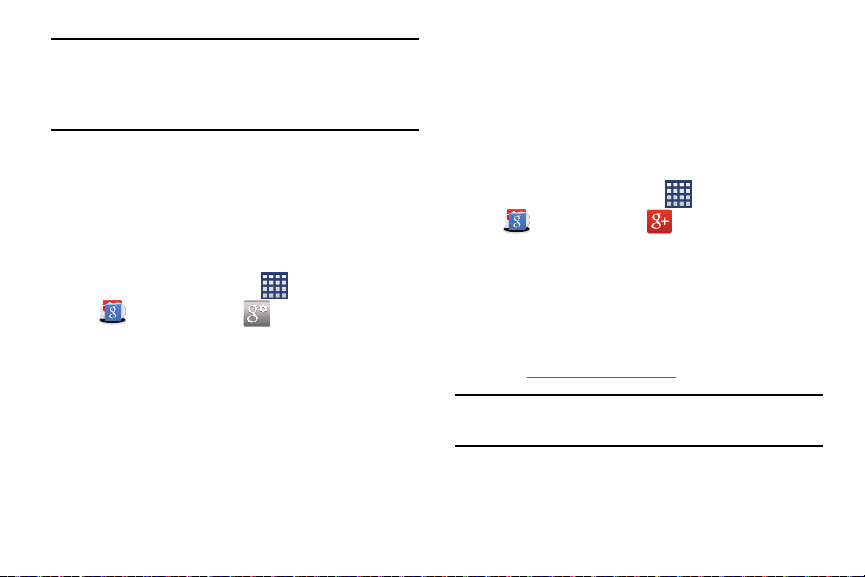
Note:
Google Now will recognize searches and display them
on your device, even if that search took place on your
home computer or on another device. These searches
are linked into your Google Account.
Google Settings
As Google has become more intertwined with other
applications, this menu provides a quick and ready access
point to configure preferences for Google+, Maps, Location,
etc.. You can also use the Search function to initiate a Google
Search from this menu.
1. From the Home screen, tap
(
Apps
)
(
Google
folder) (
Google Settings
) and
select an on-screen option.
2. Select one of the available on-screen options.
3. Follow the on-screen prompts.
Google +
Google+ makes messaging and sharing with your friends a
lot easier. You can set up Circles of friends, visit the Stream
to get updates from your Circles, or use Instant Upload to
automatically upload videos and photos to your own private
album on Google+.
1. Sign on to your Google account.
2. From the Home screen, tap
(
Apps
)
(
Google
folder) (
Google+
).
3. Select the account you want to use to sign in to
Google+.
– or –
Tap
Add account
to create another account.
4. Follow the on-screen instructions to use Google+.
5. Visit
www.google.com/mobile/+/
for more information.
Note:
Google+ instant upload may resize your images in order
to reduce size.
157
Loading ...
Loading ...
Loading ...
