Loading ...
Loading ...
Loading ...
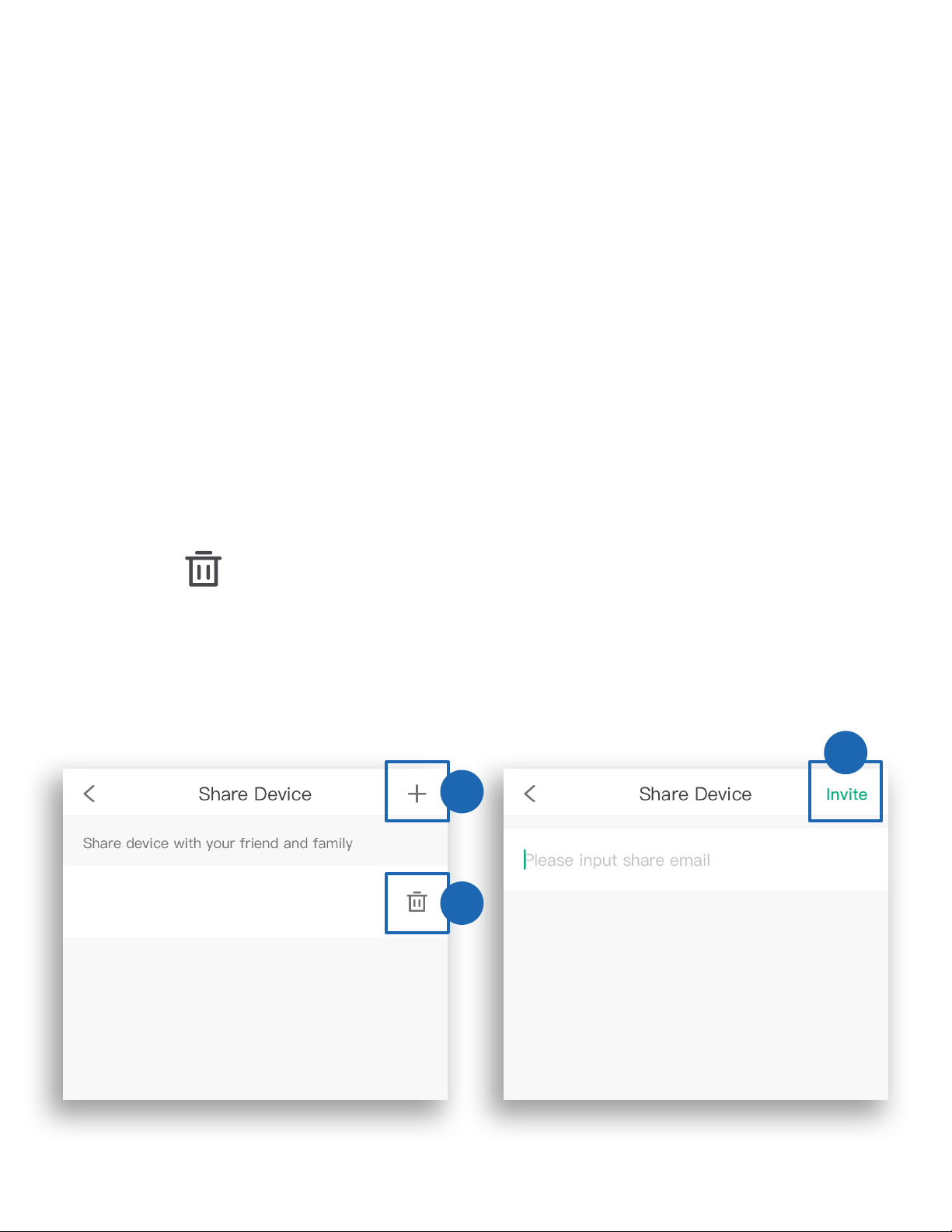
37
Share Your Smart Outlet
Use Share Device to allow someone else to control your
smart outlet (such as family, friends, roommates, or anyone
you choose).
1. Tap + on the Share Device screen.
2. Type in the email of the person you want to share your
device with. Tap Invite.
3. Tap
to remove people you have shared your device
with. They will no longer be able to control your smart
outlet.
1
2
3
Note: People who you share your smart outlet with cannot edit or
delete any of your device settings.
Example
Loading ...
Loading ...
Loading ...