Loading ...
Loading ...
Loading ...
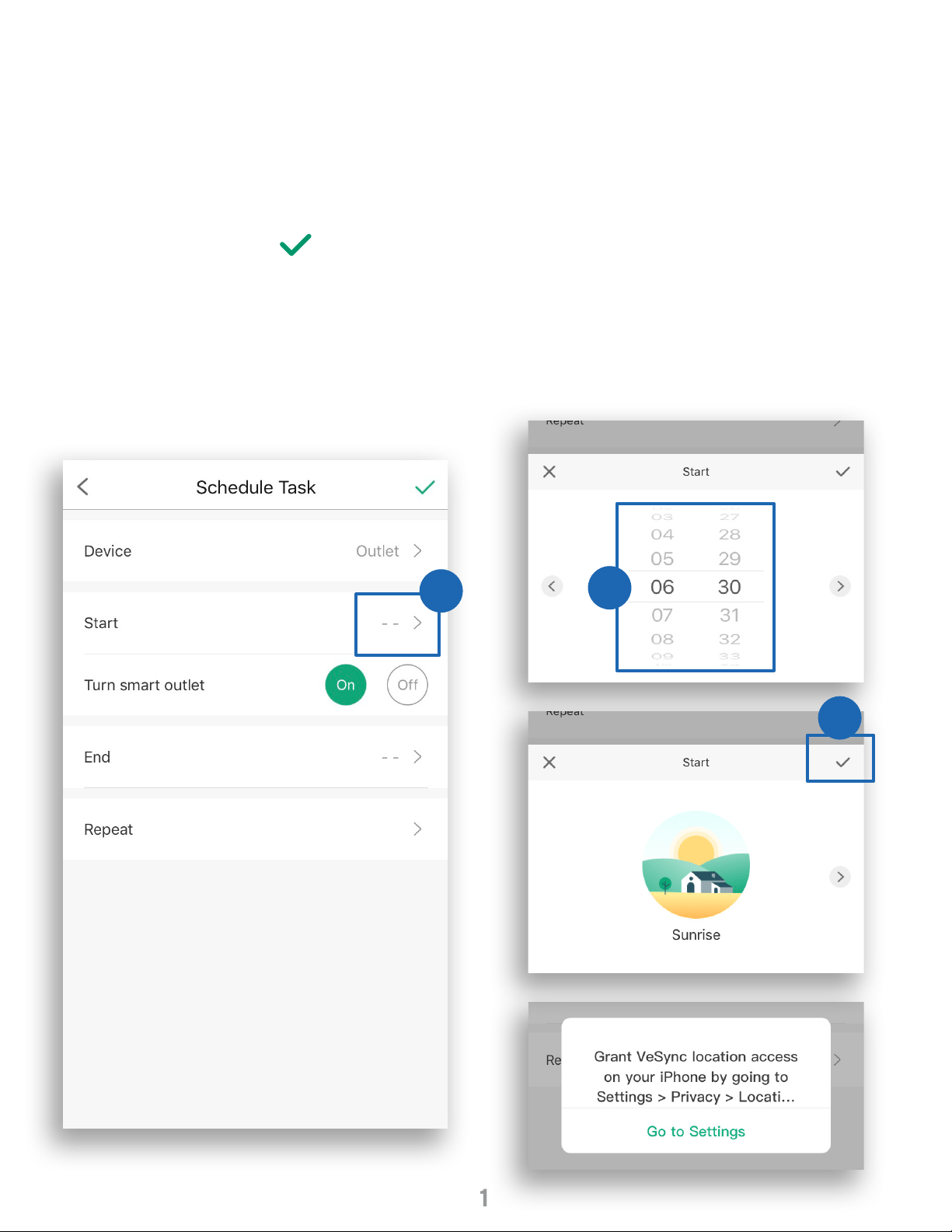
21
A. To set a start time:
i. Tap > next to “Start”.
ii. Scroll up and down to select time. Alternatively,
tap < for “Sunrise“ and > for “Sunset“.
iii. Tap to confirm.
Note: Allow the VeSync app to access your location to determine
when sunrise and sunset are for your area.
i
iii
ii
Loading ...
Loading ...
Loading ...