Loading ...
Loading ...
Loading ...
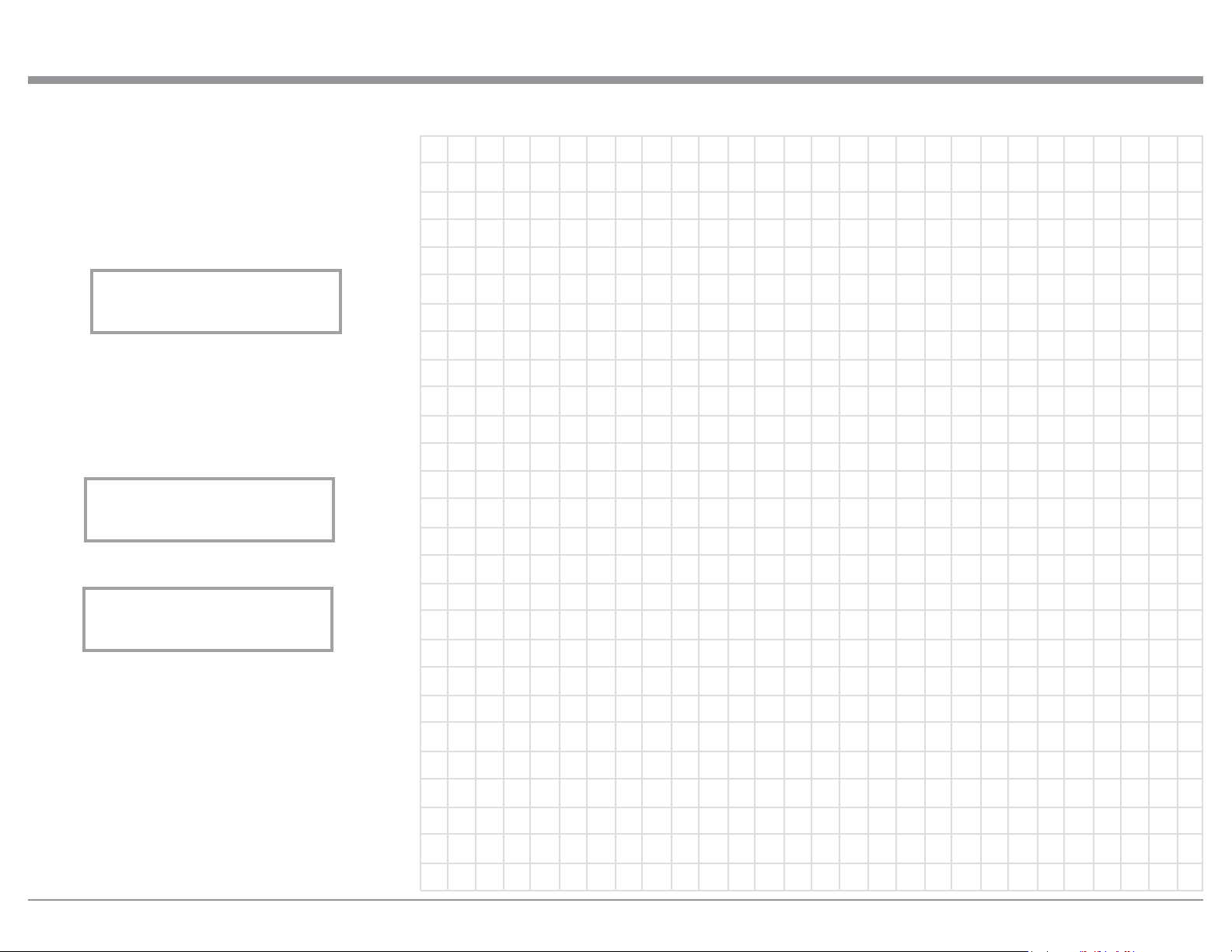
15
Setup Factory Reset Operation
If the MPC500 Operational Settings need to be re-
stored to the default settings perform the following:
1. Press DISPLAY CONTROL and then rotate the
Control until the Front Panel displays “FACTORY
RESET (Hold SETUP). Refer to figure 22.
2. Then press in and hold the DISPLAY CONTROL
as the Front Display changes from figure 22 to
figure 23 followed by figure 24. Then release the
Display Control.
3. The AC Power to the MPC500 will now be
switched Off.
4. Press the OUTPUT STATE Control to switch the
MPC500 AC Power back On.
How to Operate, con’t
FACTORY RESET
(Hold SETUP)
Figure 22
FACTORY RESET
In Progress
Figure 23
FACTORY RESET
Completed!
Figure 24
Loading ...
Loading ...
Loading ...
