Loading ...
Loading ...
Loading ...
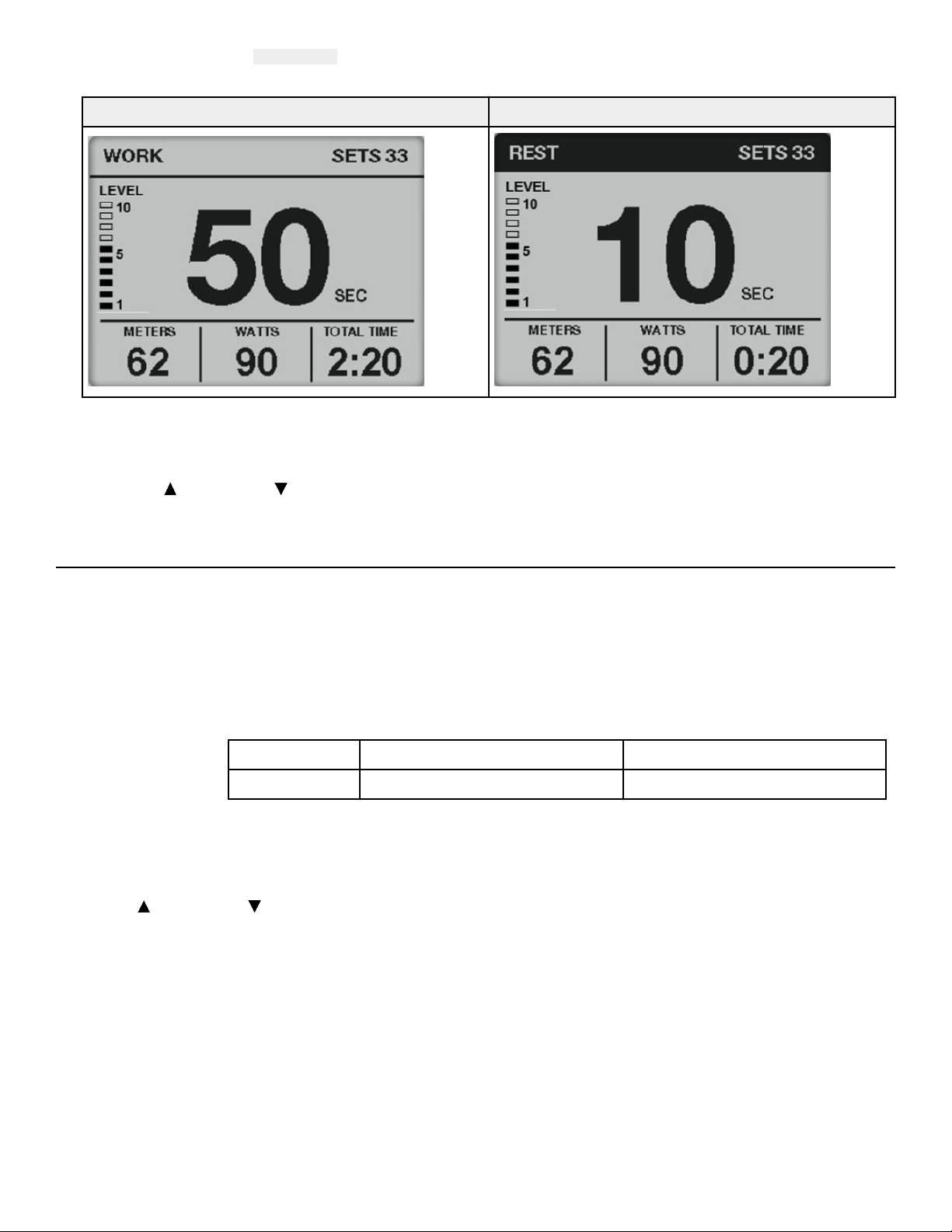
7. Press the GO/Enter key.
A three second countdown 3...2...1 is displayed. The Interval workout begins with the first WORK session.
8. Begin striding. The display screen will alternate between WORK and REST screens. Timer counts down to next interval.
Stride during WORK segment Rest during REST segment
9. Adjust the resistance lever to change the resistance at any time. The level meter will display the current resistence level.
10. Press the STOP/Review key at any time to end workout.
Workout Results are displayed.
11. Press the Up arrow or Down arrow to review Results.
12. Press the STOP/Review key.
Results
As the user exercises, the unit keeps track of and displays the following data:
PEAK WATTS Highest workload energy exertion.
AVG WATTS Average workload energy exertion.
AVG SPM (Strides per
Minute)
The average number of strides per minute.
TIME The total time you've been working out. Display time as minutes:seconds.
MM:SS Minutes:Seconds 00:01 to 99:99
MMMM Minutes 100 minutes or more
METERS/KM Total distance in Meters or Kilometers. Displays METERS up to 499 meters, then displays KM starting at 0.5
km.
CALORIES The total accumulated calories burned during your workout.
Press the Up arrow or Down arrow to review Results.
Page 27 of 36
Loading ...
Loading ...
Loading ...
