Loading ...
Loading ...
Loading ...
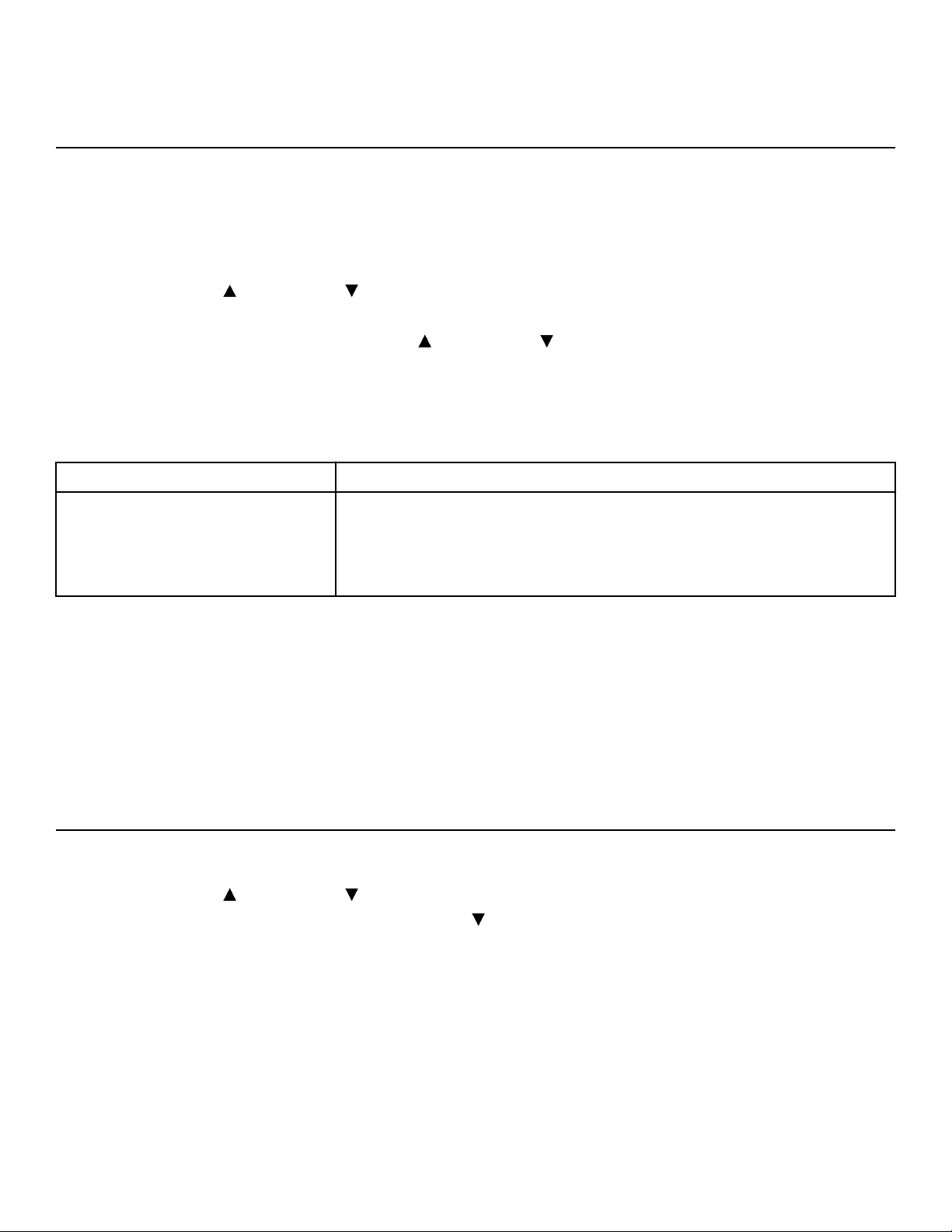
Visually Inspect Unit
1. Remove any packing material from unit.
2. Examine the unit to ensure that the assembly is correct and complete.
Setup
Use the following instructions to setup the unit.
1. Hold the handrails to steady self while stepping into the foot plates.
2. Begin striding.
Setup Options
1. Press and hold the Up arrow and Down arrow for 3 seconds.
2. Press the GO/Enter key.
3. Navigate up and down in the setup menu with the Up arrow and Down arrow.
4. Navigate forward in the setup menu with the GO/Enter key.
5. Navigate backward in the setup menu with the STOP/Review key.
Setup menu
LANGUAGE Choose from available languages
INTERVAL TRAINING
SET DEFAULT WORK: Set the default work interval. Choices are 10 to 180 in 10 second
increments.
SET DEFAULT REST: Set the default rest interval. Choices are 10 to 180 in 10 second
increments.
Exit Setup mode
1. Select BACK in the setup menu.
2. Press the GO/Enter key.
3. Select EXIT in the setup menu.
4. Press the GO/Enter key.
Setup Complete
Calibrate Resistance Level
Perform this calibration procedure to display the correct resistance levels throughout the full range of the resistance lever. This is
required when installing the unit, replacing the console or sensor board, or if the unit has been disassembled.
1. Press and hold the Up arrow and Down arrow for 3 seconds.
2. Navigate in the Toolbox menu to DIAGNOSTICS with the Down arrow.
Page 18 of 36
Loading ...
Loading ...
Loading ...
