Loading ...
Loading ...
Loading ...
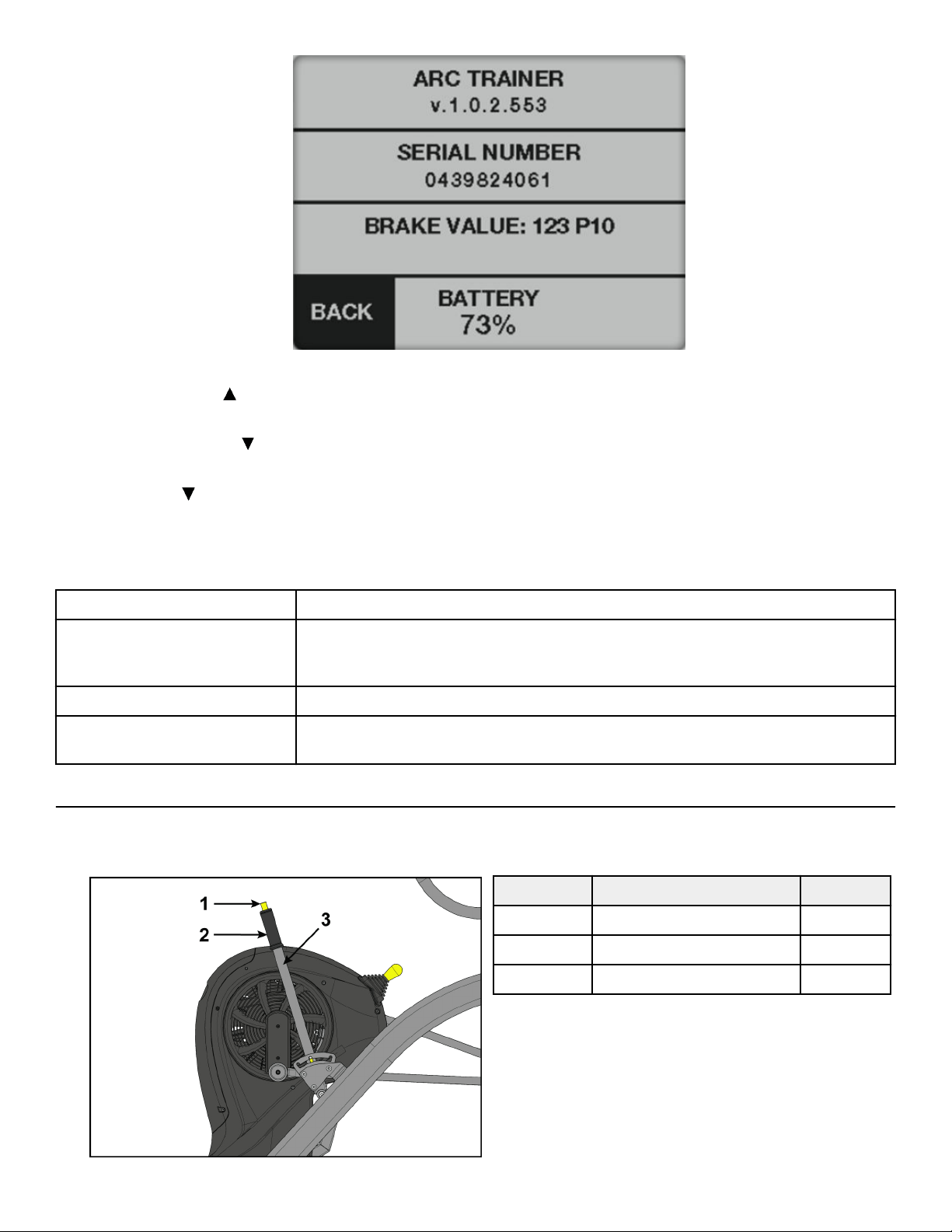
3. Press the GO/Enter key to enter DIAGNOSTICS.
4. Push the resistance lever forwards to the highest resistance level.
5. Press and hold the Up arrow for three seconds until the BRAKE VALUE section blinks. The upper value is stored.
6. Pull the resistance lever backwards to the lowest resistance level.
7. Press and hold the Down
arrow for three seconds until the BRAKE VALUE section blinks. The lower value is stored.
8. Press the GO/Enter key to go BACK to the toolbox menu.
9. Press the Down
arrow to select EXIT in the setup menu.
10. Press the GO/Enter key to exit Toolbox.
Diagnostics menu
ARC TRAINER Soware revision number.
PRESSURE/TEMP
Pressure: Displays Barometric pressure in HPA (hectopascal).
Temperature : Displays local temperature in degrees Celsius.
BRAKE VALUE Displays brake position value. Range is P1 to P10.
BATTERY Displays battery level from 0 to 100% in 10% increments. LOW BATTERY screen will be
displayed at 10%.
Testing Operation
Use the following instructions to test the full resistance and incline range of the unit:
1. Grasp handle on incline lever and depress the plunger.
Item Description Qty.
1 Plunger 1
2 Handle 1
3 Incline lever 1
Page 19 of 36
Loading ...
Loading ...
Loading ...
