Loading ...
Loading ...
Loading ...
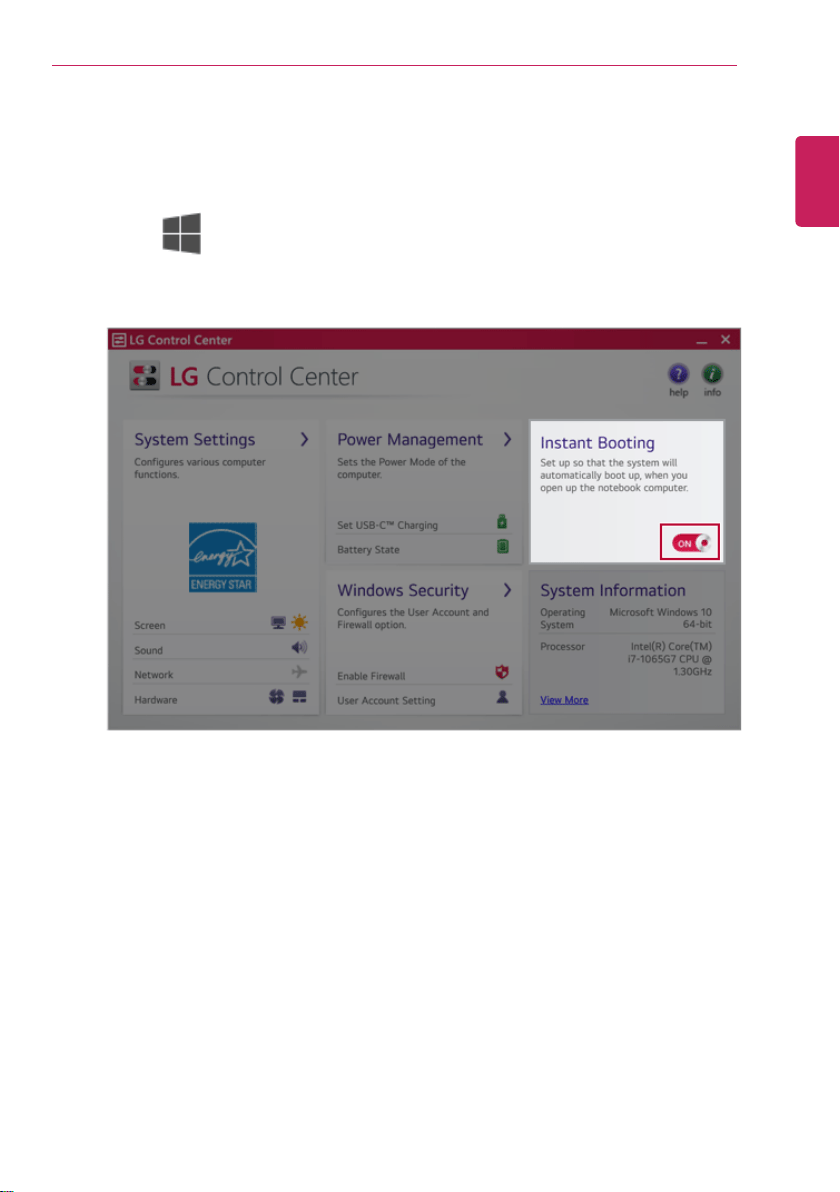
Setup and Upgrade
223
Using Instant Booting
Instant Booting allows the system to boot automatically when the notebook PC cover is opened, so
that you can use the system without pressing the power button.
1 Select the [
] button > [LG Software] to run [LG Control Center].
2 On LG Control Center screen, change the [Instant Booting] setting to [ON].
3 Shutdown the system and close the notebook PC cover.
4 When the cover is opened, the notebook PC turns on and the system starts to boot automatically.
ENGLISH
Loading ...
Loading ...
Loading ...