Loading ...
Loading ...
Loading ...
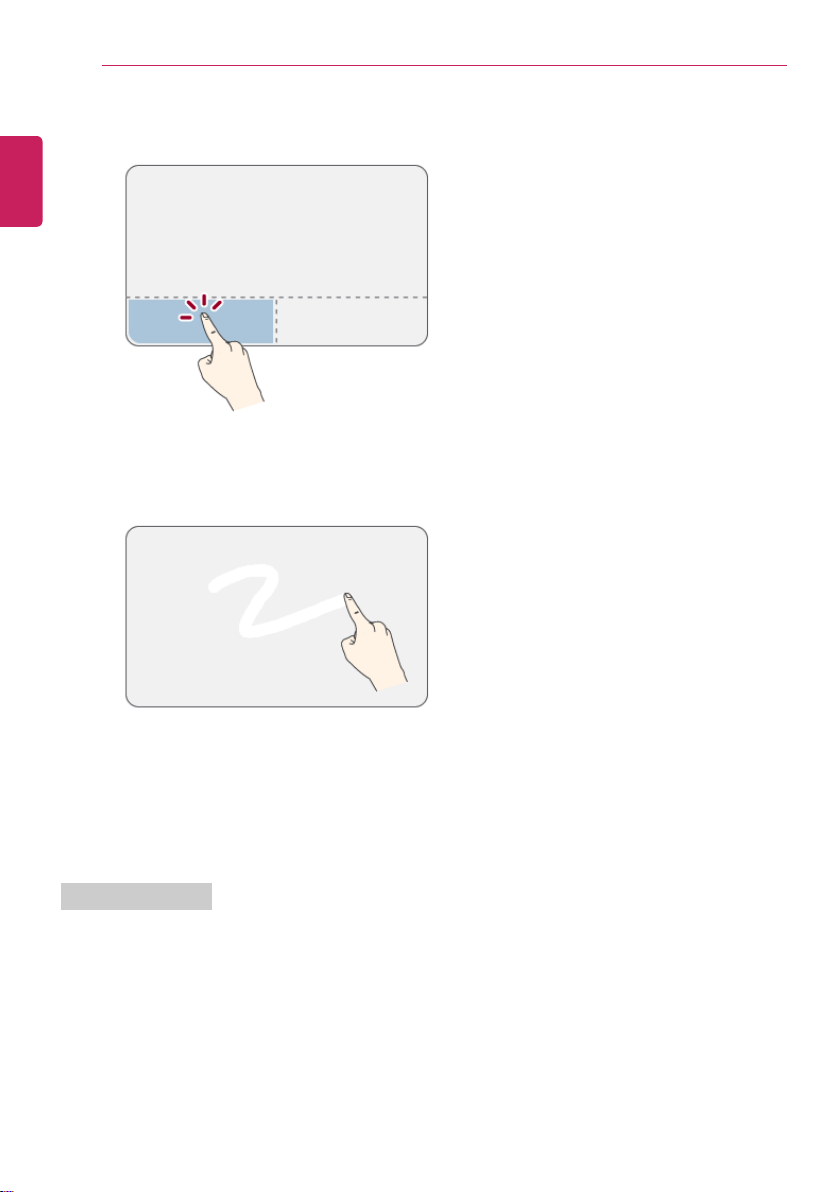
120
Using the PC
6 Press the left button of the touchpad and release it to change the button into the pressed state.
7 Move on the touchpad to use the drag/scroll feature.
8 Press the left mouse button to turn off the ClickLock.
Touchpad Gesture
The touchpad gesture feature allows you to use Windows programs more easily by utilizing multi-
touch functions.
Windows 10 Touchpad Gestures allow you to use the PC more easily.
The touchpad gesture feature may not be supported in some models.
ENGLISH
Loading ...
Loading ...
Loading ...
