Loading ...
Loading ...
Loading ...
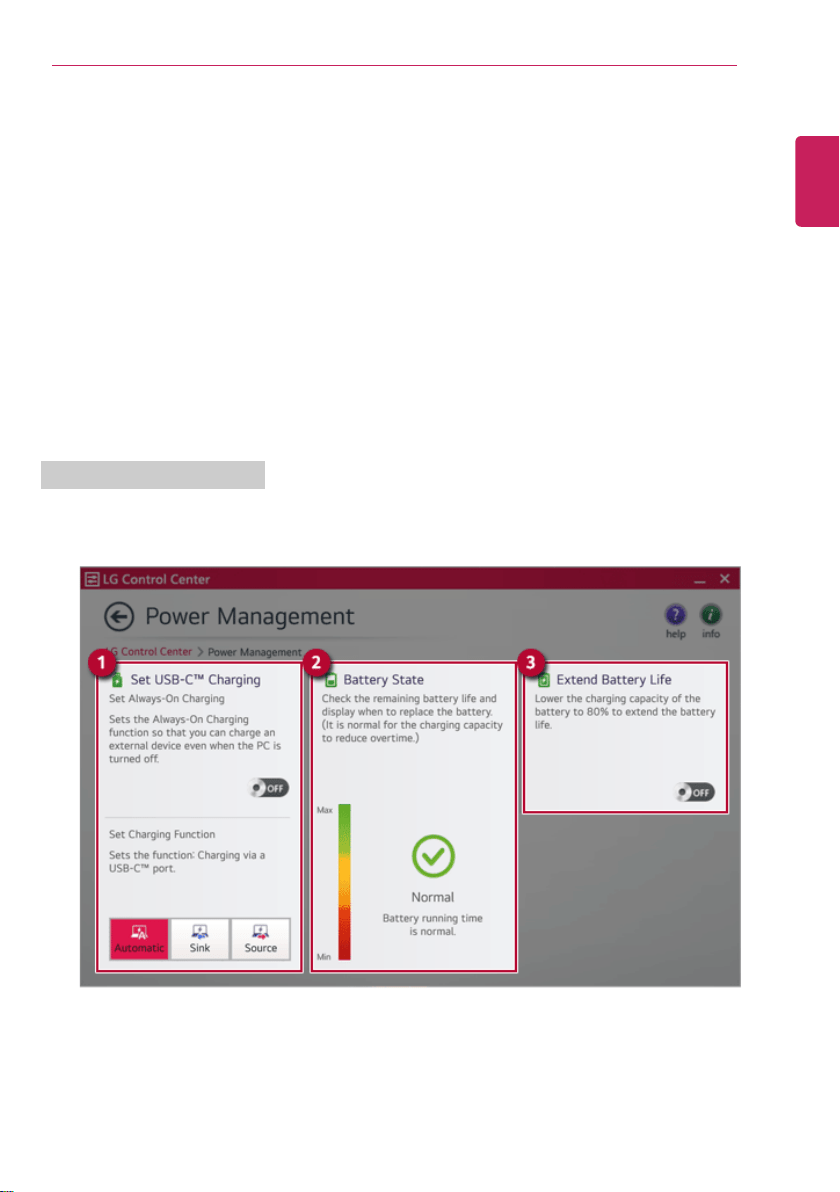
Using Software
169
1 Screen: Allows you to adjust the system brightness. (This function is not supported in a model that
does not provide the brightness settings in Windows.)
2 Sound: Allows you to adjust the volume of the sound or use the mute function.
3 Touchpad: Allows you to set whether to use the touchpad.
4 Color Temperature: The screen color can be set to cold(with a bluish tint) or warm(with a reddish
tint).
5 Keyboard Backlight: Allows you to configure the Keyboard backlight.
6 Touch Screen: Allows you to set whether to use the touch screen.
7 External Display: Allows you to configure the connection mode of an external display connected
to the PC.
8 Airplane Mode: Allows you to set the Airplane Mode. (It turns off the wireless LAN).
9 Silent Mode: Allows you to set the fan to the silent mode.
Power Management Screen
You can check or change the settings related to PC USB-C™ port or battery.
ENGLISH
Loading ...
Loading ...
Loading ...
