Loading ...
Loading ...
Loading ...
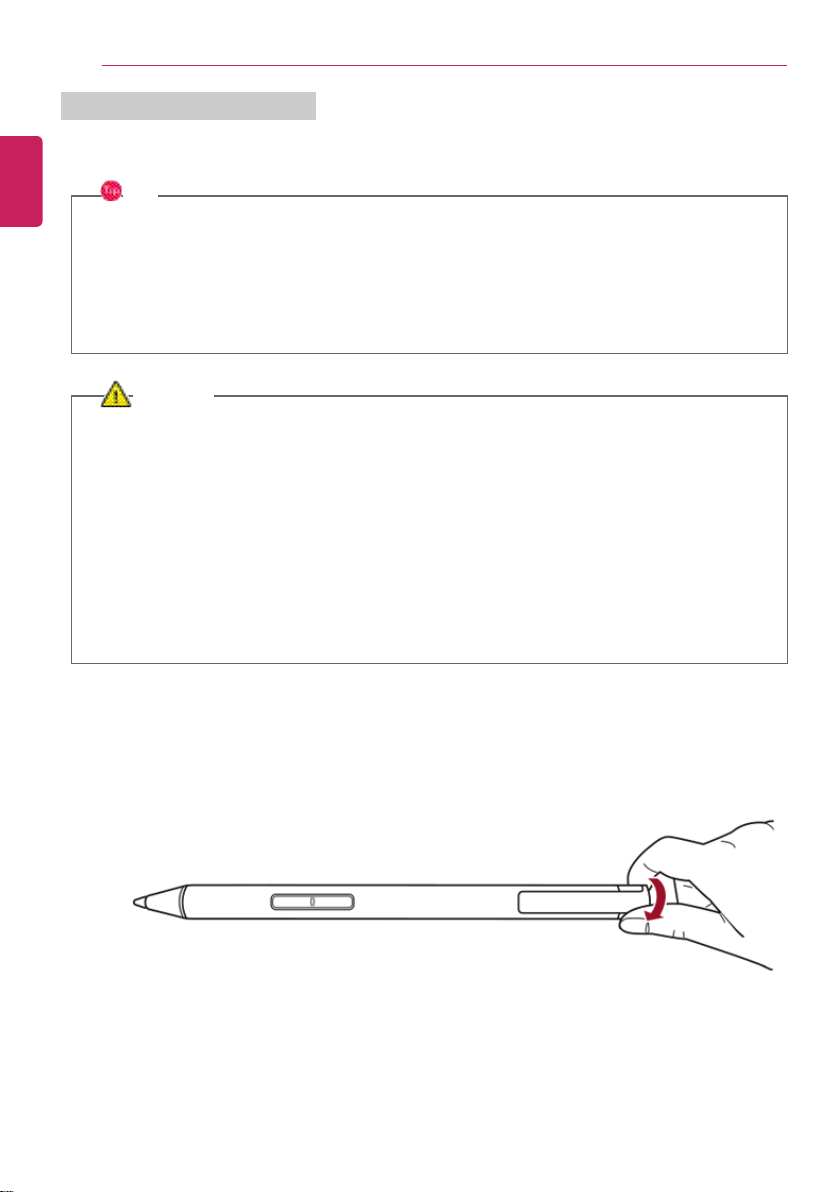
132
Using the PC
Inserting and Replacing Batteries
1.5V batteries of an AAAA size is provided with the product. Insert the batteries before using the pen
as follows.
TIP
If the battery level is low, the pen operation may be interrupted or the pen may not be
recognized.
If the batteries have not been replaced for a long time, replace the batteries before using the
pen.
AAAA-size batteries can be purchased through an on-line shopping mall.
CAUTION
If a battery of incorrect specifications or a rechargeable battery is used, the normal operation is
not guaranteed.
If the pen is not used for a long period of time, store the pen after removing the batteries.
Otherwise, the battery liquid may leak and cause a failure.
Do not apply excessive force when inserting the battery or detaching/attaching the pen cap.
Otherwise, the product may be damaged.
If the pen is stored or moved with the pen tip pressed, it may cause the batteries to discharge
quickly.
If you apply excessive shock to the pen or drop it, it may cause a failure.
1 To separate the pen cap, position the pen horizontally, hold the pen cap with your right hand, and
turn it downward.
ENGLISH
Loading ...
Loading ...
Loading ...
