Loading ...
Loading ...
Loading ...
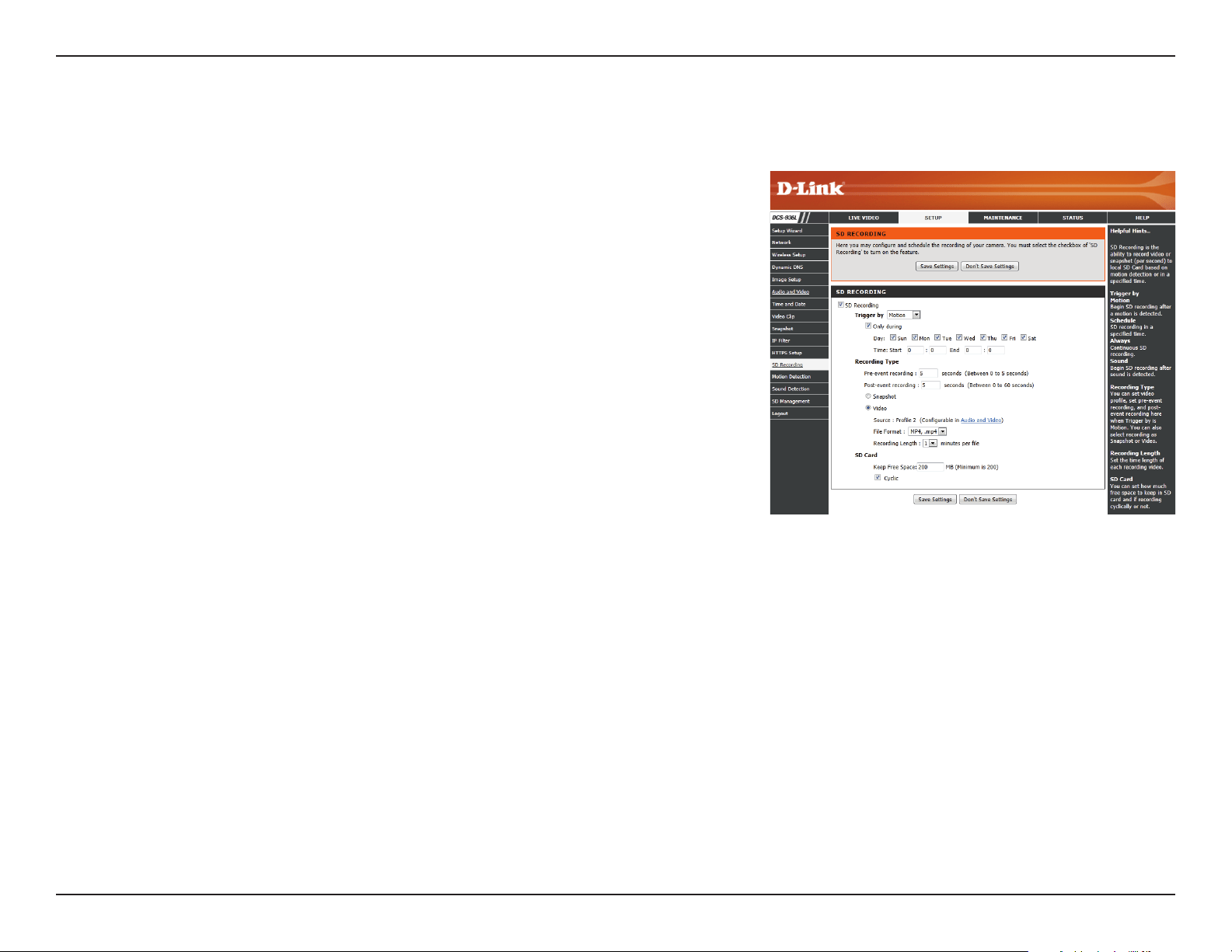
42D-Link DCS-936L User Manual
Section 3 - Conguration
SD Recording
This option allows you to congure and set a schedule for the recording to an inserted microSD card.
SD Recording:
Trigger by:
Recording
Type:
Pre-event
Recording:
Post-event
Recording:
Check this box to enable the recording feature.
Select whether the event is activated by Motion, Schedule, or if the video
is Always recording.
• Motion: Enables recording when motion is detected. You can limit
motion-triggered recording to a specic schedule by selection Only
during and entering the times you want motion-triggered recording
to be enabled.
• Schedule: Enables recording according to a schedule. Enter the times
you want the camera to record. If you are recording snapshots, a
snapshot will be taken every second during these times.
• Always: This will enable continuous recording. If you are recording
snapshots, a snapshot will be taken every second.
• Sound: Enables recording when sound is detected. You can limit
sound-triggered recording to a specic schedule by selection Only
during and entering the times you want sound-triggered recording
to be enabled.
You can choose to record snapshots or video. Snapshots will use Video
Prole 2. For video recordings, you may choose Video Prole 1 or 3 and
select the le format and recording length. For more on video prole
options, refer to Audio and Video on page 35.
If Trigger By is set to Motion or Sound, this will set how many seconds
to record before the event occurs. If you are recording snapshots, one
snapshot will be taken each second.
If Trigger By is set to Motion or Sound, this will set how many seconds
to record after the event occurs. If you are recording snapshots, one
snapshot will be taken each second.
Loading ...
Loading ...
Loading ...