Loading ...
Loading ...
Loading ...
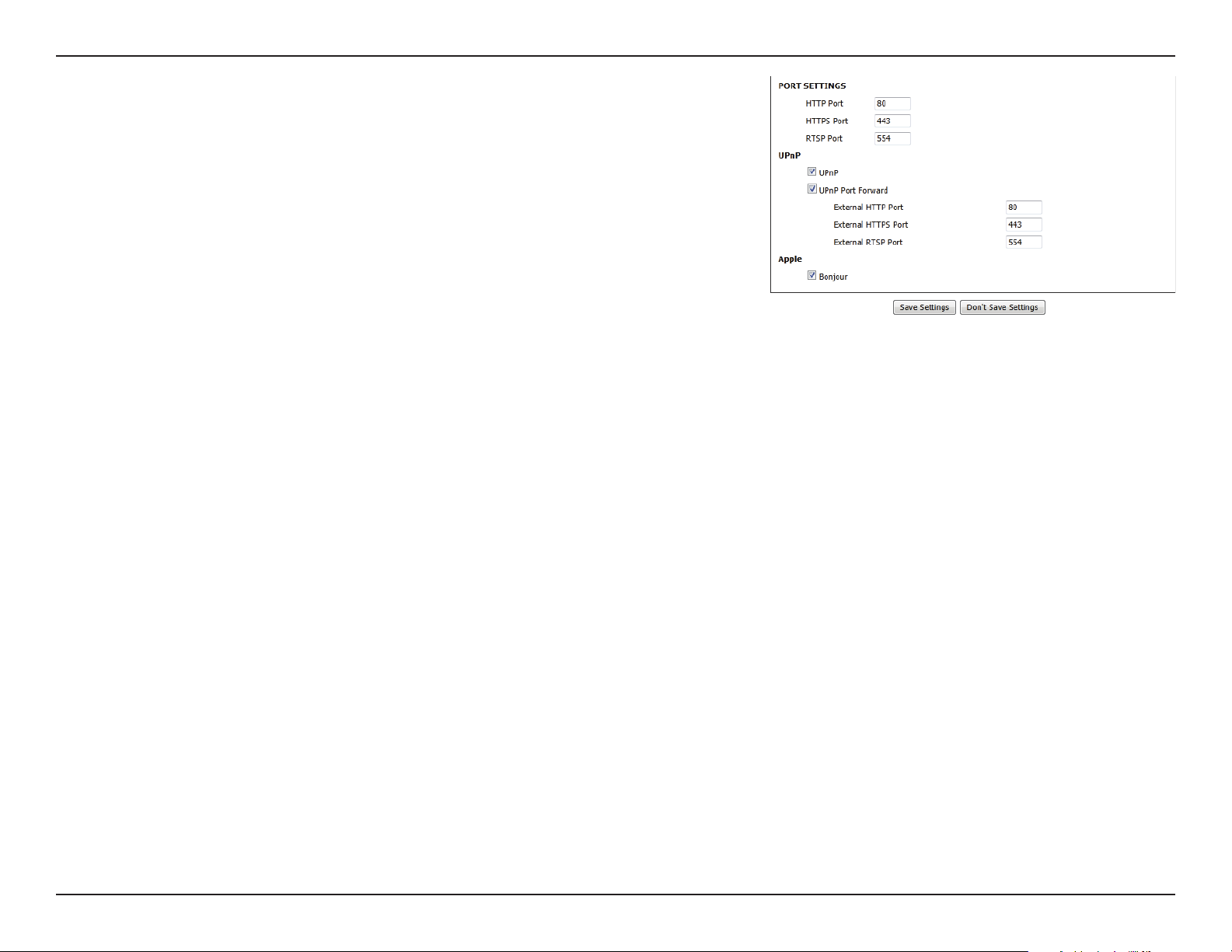
31D-Link DCS-936L User Manual
Section 3 - Conguration
You may congure which ports to use for HTTP, HTTPS, and RTSP access
to the camera.
Enable this setting to congure your camera as an UPnP device in the
network.
Enabling this setting allows the camera to add port forwarding entries into
the router automatically. You must have UPnP enabled on your router.
Enter the external port for HTTP, HTTPS, and RTSP. These are usually the
same as the Port Settings values above. Only change if the ports are being
forwarded by your router to other services.
Checking the Bonjour box will allow the camera to be discoverable on
the network and visible to Apple devices.
Click Save Settings to save your changes.
Port Settings:
UPnP:
UPnP Port
Forward:
External Ports:
Bonjour:
Loading ...
Loading ...
Loading ...