Loading ...
Loading ...
Loading ...
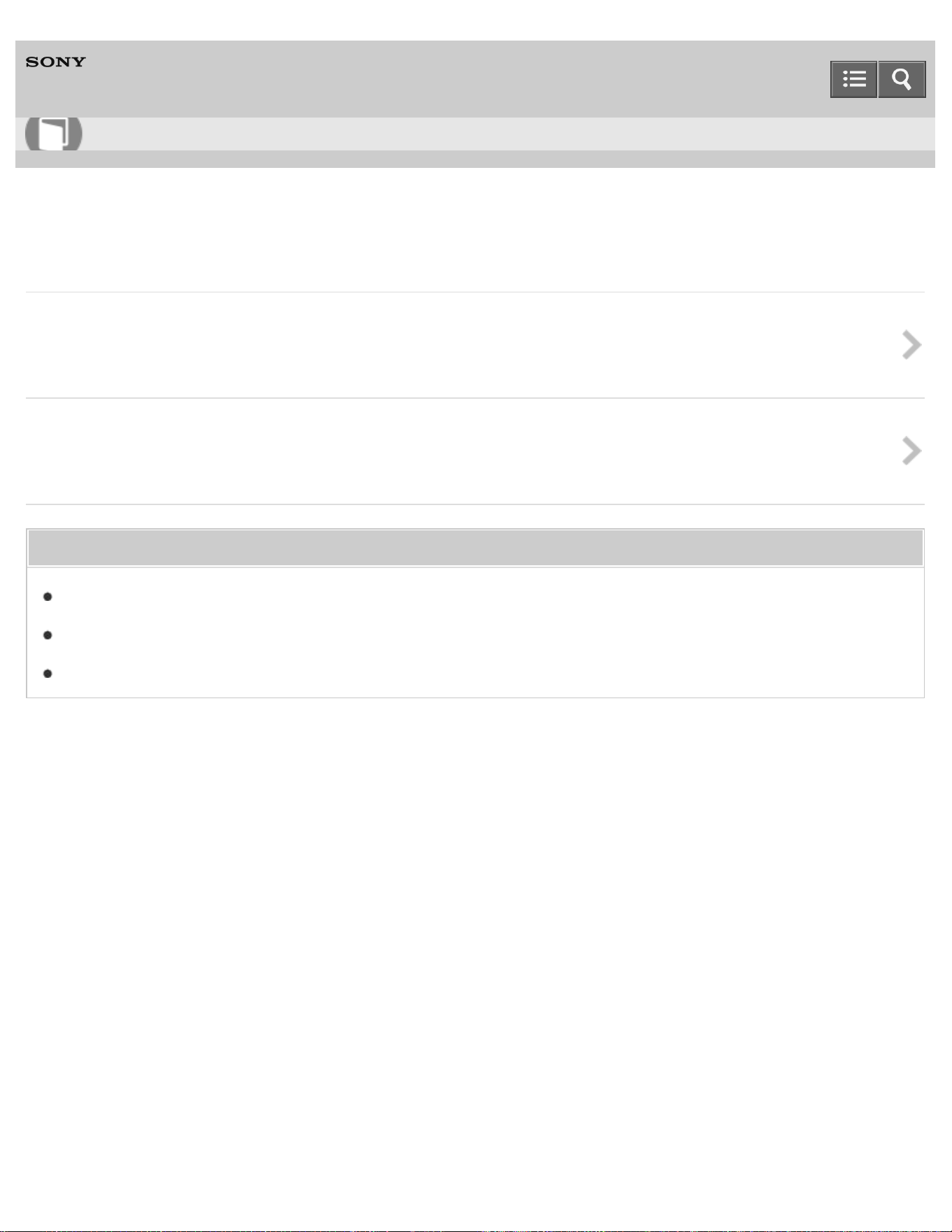
Personal Computer
VAIO Fit 13A/14A/15A SVF13N2/SVF14N2/SVF15N2
USB
Charging a USB Device
You can charge a USB device even while your VAIO computer is off, in Hibernate mode, or Sleep mode by enabling the USB
charging settings.
Connecting a USB Device
You can connect a Universal Serial Bus (USB) device such as a mouse, floppy disk drive, speaker or printer to your VAIO
computer.
You might be looking for the following topics:
What should I do if I cannot charge the device connected to the USB port that supports USB charging?
What should I do if I cannot print a document?
What should I do if my VAIO computer does not recognize the USB device?
Notes on use
Copyright 2013 Sony Corporation
User Guide
How to Use
95
Loading ...
Loading ...
Loading ...