Loading ...
Loading ...
Loading ...
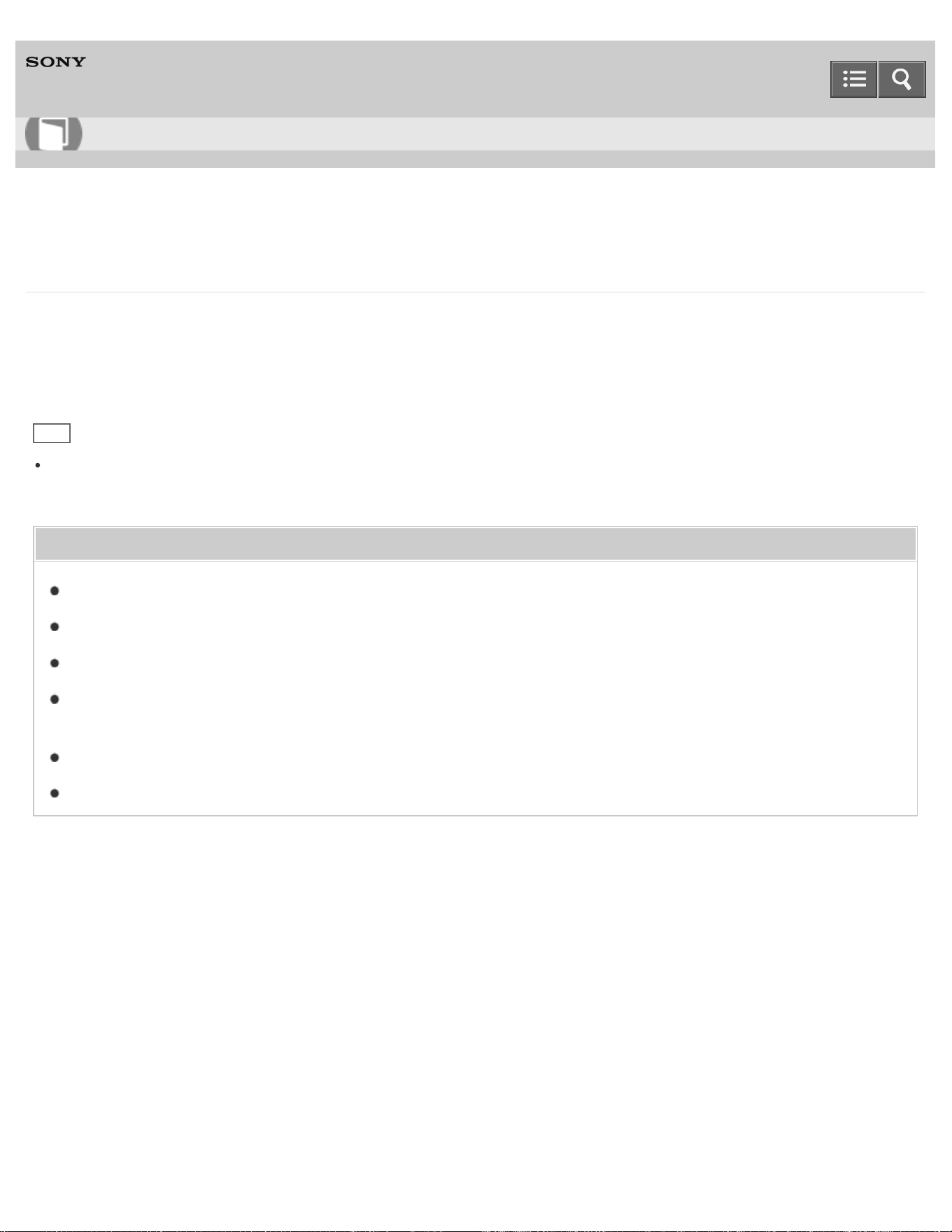
Personal Computer
VAIO Fit 13A/14A/15A SVF13N2/SVF14N2/SVF15N2
Stopping the One-touch listening Connection (One-touch listening) (NFC supported models)
You can stop the One-touch listening connection.
1. Turn off the NFC/One-touch functions supported device connected to your VAIO computer.
Hint
The procedure may vary depending on your device. Also refer to the manual that came with the device for information
on how to stop the connection.
Related Topic
About NFC (NFC supported models)
About One-touch functions (NFC supported models)
Using NFC/One-touch functions (NFC supported models)
Playing Music by Touching an NFC/One-touch functions Supported Device to Your VAIO Computer (One-touch listening)
(NFC supported models)
Disabling NFC/One-touch functions (NFC supported models)
Notes on NFC/One-touch functions (NFC supported models)
Notes on use
Copyright 2013 Sony Corporation
User Guide
How to Use
393
Loading ...
Loading ...
Loading ...