Loading ...
Loading ...
Loading ...
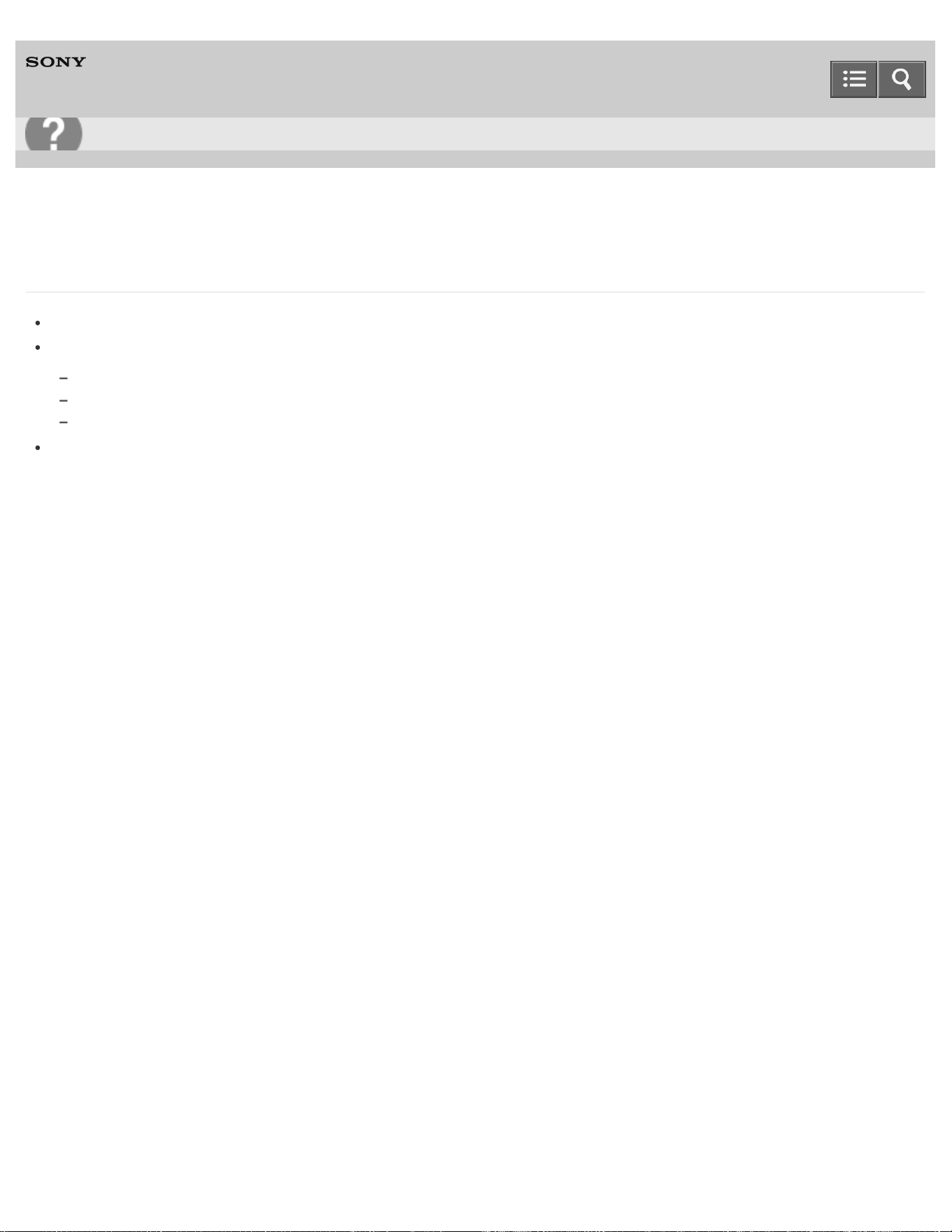
Personal Computer
VAIO Fit 13A/14A/15A SVF13N2/SVF14N2/SVF15N2
What should I do if the touch screen does not work correctly? (Touch screen equipped models)
Turn off your VAIO computer, and then turn it on again.
Electromagnetic waves may cause the touch screen to work incorrectly. Try these suggestions.
Move your VAIO computer away from a fluorescent light or a motor that emits electromagnetic waves.
Connect the AC adapter directly to an AC outlet or use other outlets if you are using a power strip.
Remove any USB device or cable connected to your VAIO computer, if any.
If your AC adapter has a 3-pin plug, make sure it is properly grounded.
Notes on use
Copyright 2013 Sony Corporation
User Guide
Troubleshooting
435
Loading ...
Loading ...
Loading ...