Loading ...
Loading ...
Loading ...
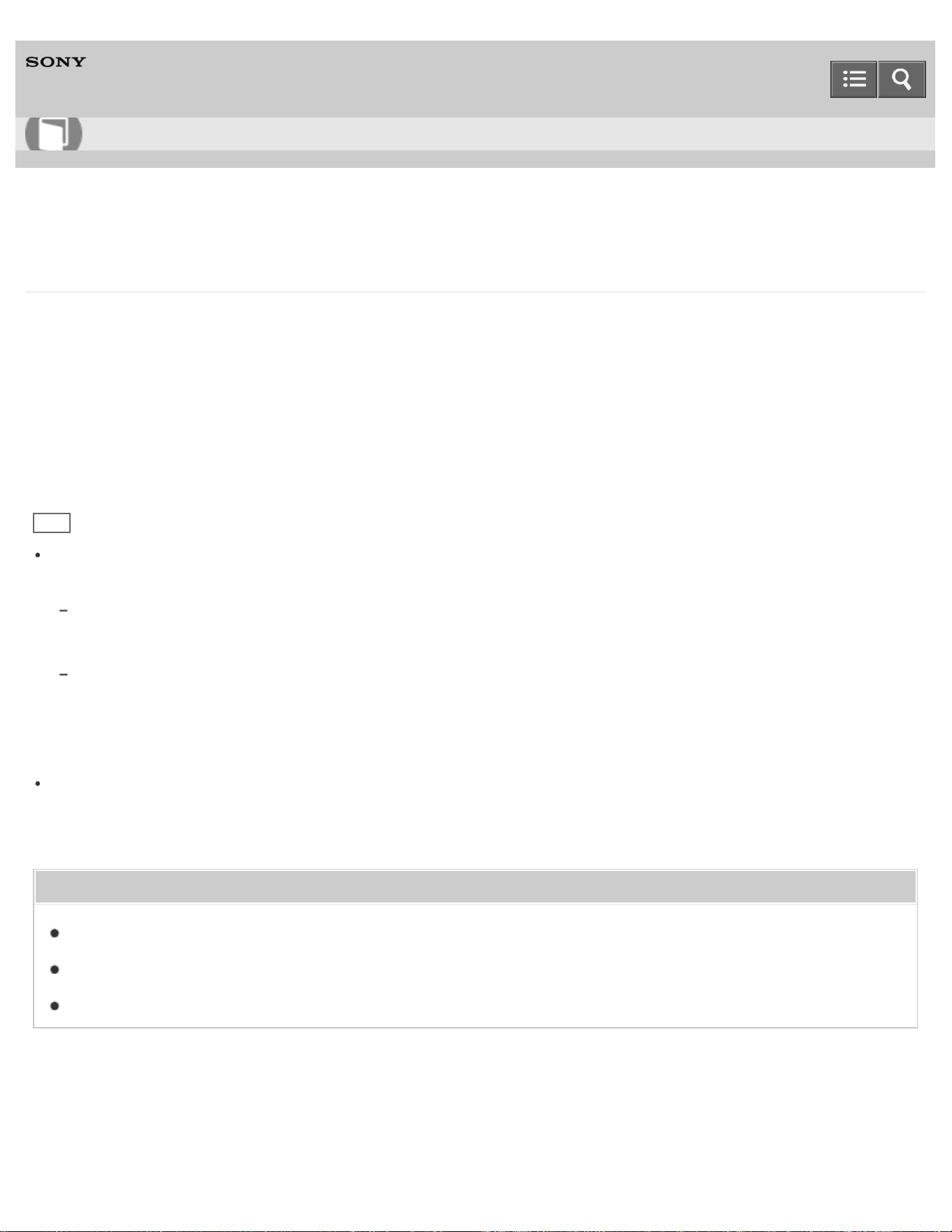
Personal Computer
VAIO Fit 13A/14A/15A SVF13N2/SVF14N2/SVF15N2
Prolonging the Battery Lifespan
Enable the battery care function to prolong the battery lifespan. With this function, you can reduce battery degradation by
limiting the charging capacity or adjusting the charging time.
1. Start VAIO Control Center and select Power and Battery. (See Starting Apps to start VAIO Control
Center.)
2. Select Details in Battery Care Function.
Hint
Depending on your operating conditions, you can select the following settings to prolong the battery lifespan
effectively.
80%/50% Charging
If you tend to use your VAIO computer while connecting it to an AC power source, it is recommended that you select
80%/50% Charging to limit the charging capacity to 80% or 50% of the total.
Overnight Charging
If you tend to use your VAIO computer outdoors, it is recommended that you select Overnight Charging and set a time
period for battery charging to the period in which you do not intend to use the computer, such as nighttime, to limit the
charging capacity.
With Overnight Charging, the battery pack charges to 100% when the time period is close to the end.
VAIO Care (Desktop) analyzes the battery status of your VAIO computer and displays tips with which you can
prolong the battery lifespan depending on your operating conditions. To start VAIO Care (Desktop), see Keeping
Your VAIO Computer in Optimum Condition (VAIO Care).
Related Topic
Charging the Battery Pack
Checking the Battery Charge Capacity
Extending the Battery Life
Notes on use
Copyright 2013 Sony Corporation
User Guide
How to Use
373
Loading ...
Loading ...
Loading ...