Loading ...
Loading ...
Loading ...
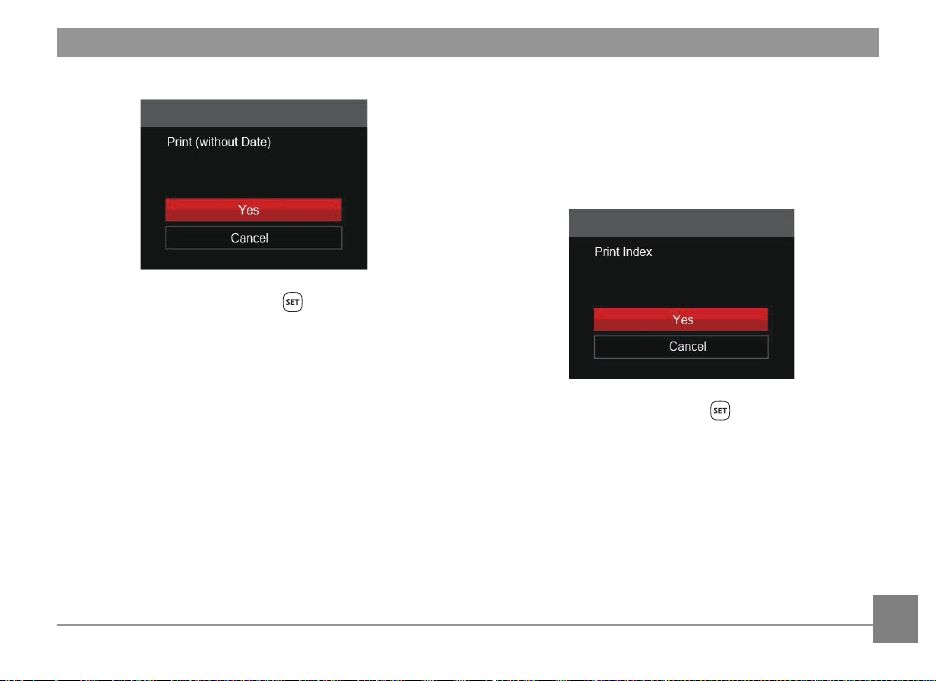
83
5. Select [Yes] and press the button to conirm;
select [Cancel] to cancel printing.
Print Index
You can print all photos in the camera via this
function.
1. In the PICTBRIDGE™ menu, select [Print Index]
and the screen as shown below appears.
2. Select [Yes] and press the button to conirm;
select [Cancel] to cancel printing.
Loading ...
Loading ...
Loading ...
