Loading ...
Loading ...
Loading ...
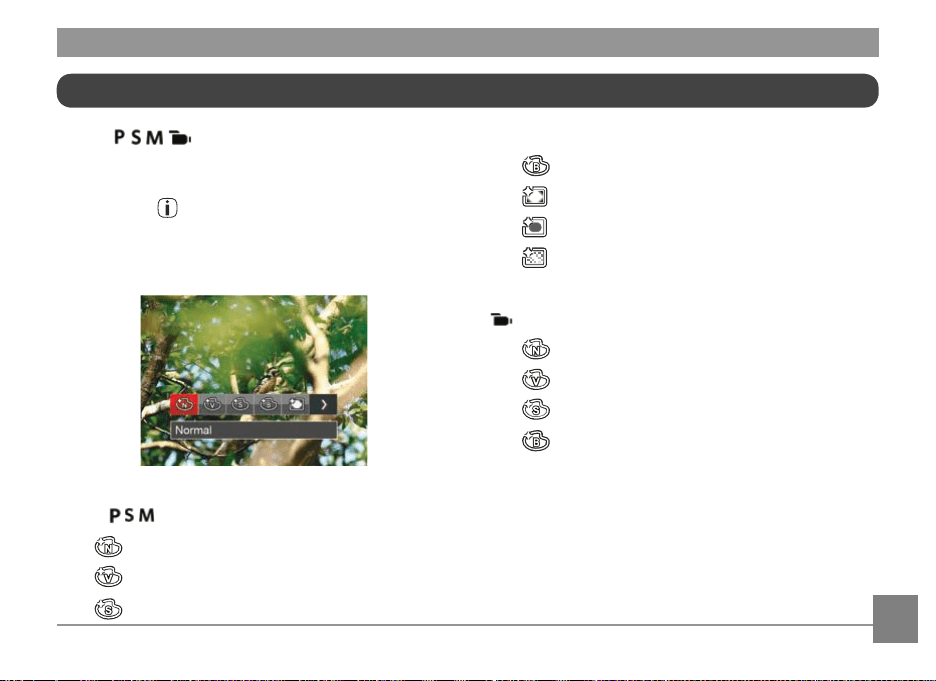
45
"i" Button Function Menu
Mode:
The image color setting allows you to select
dierent eects.
1. Press the button to select the Image Color
Setting Menu.
2. Press the left/right arrow buttons to select the
image color setting options.
There are 7 image color options in Photo Shooting
Mode :
Normal
Vivid
Sepia
Black and White
Vignetting
Salon
Dreamy
There are 4 image color options in Movie Mode
:
Normal
Vivid
Sepia
Black and White
Loading ...
Loading ...
Loading ...
