Loading ...
Loading ...
Loading ...
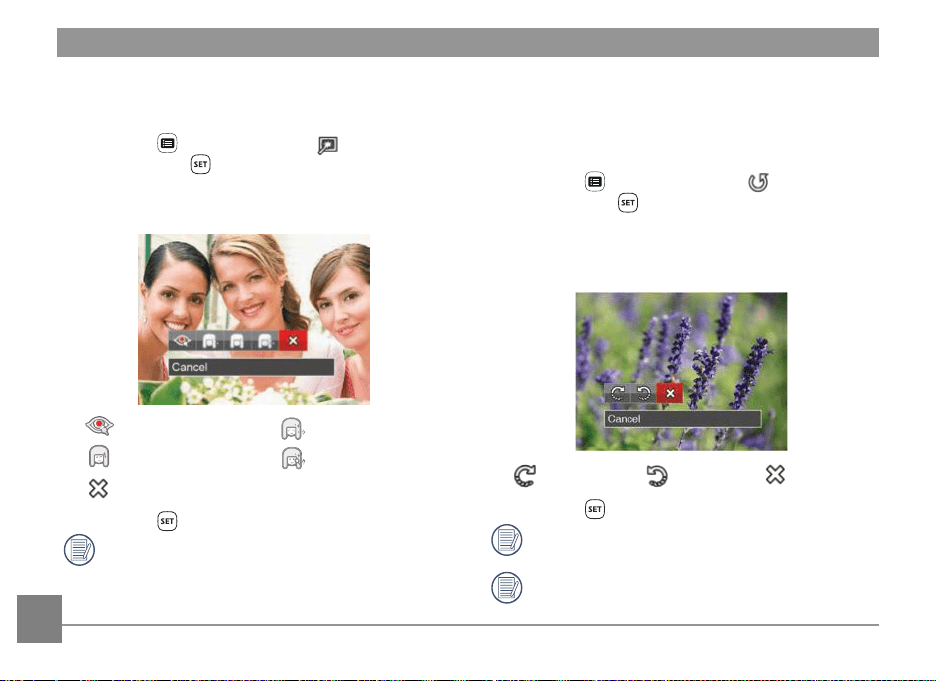
64
Rotate
You can use this setting to change the orientation
of the picture.
1. In Playback Mode, press the left/right arrow
button to select the photos to be edited.
2. Press the button, select the settings,
and press the button to display the settings
screen.
3. Press the left/right arrow buttons to select the
rotation direction or [Cancel] to return to the
playback screen.
: Turn Right : Turn Left : Cancel
4. Press the button to conirm the setting.
Videos and panoramic pictures cannot be
rotated.
The rotated picture ile will replace the
original photo.
Touch-Up
1. In Playback Mode, press the left/right arrow
button to select the photos to be edited.
2. Press the button, select the settings,
and press the button to display the settings
screen.
3. Press the left/right arrow buttons to select touch-
up or [Cancel] to return to the playback screen.
: Red-Eye Reduction : Skin Soften
: Eye Brightening : Eye Enlargement
: Cancel
4. Press the button to conirm the setting.
The Touch-Up referred to is the individual
use of three eects. Beauty Mode allows you
to select one, two, or all three of the eects
combined.
Loading ...
Loading ...
Loading ...
