Loading ...
Loading ...
Loading ...
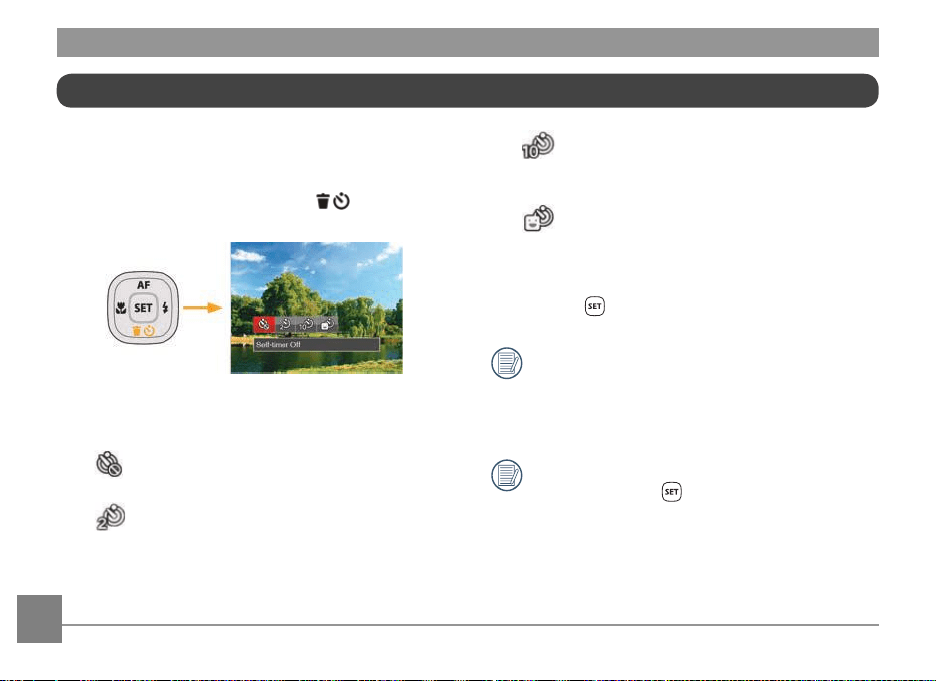
38
Self-Timer Setting
Use this function to take pictures at pre-set
intervals. The camera shutter speed can be set for
2 seconds, 10 seconds or Smile Detection.
1. Press the down arrow button ( ) to enter
the Self-Timer Menu.
2. Press the left/right arrow buttons to select the
following 4 modes:
Self-Timer O
Disables the Self-Timer.
Self-Timer 2 sec
A single picture is shot 2 seconds after
the shutter button is pressed.
Self-Timer 10 sec
A single picture is shot 10 seconds after
the shutter button is pressed.
Self-Timer Smile
Press the Shutter Button and a picture
will be taken immediately after a smile is
detected.
3. Press the button to conirm the settings and
exit the menu.
When enabling the Self-Timer setting,
pressing the shutter or the or down arrow
button can disable the Self-Timer and return
to the shooting screen while keeping the Self-
Timer setting.
When enabling Smile Detection, pressing the
shutter button or
button can disable the
Self-Timer without keeping the Self-Timer -
Smile setting.
Loading ...
Loading ...
Loading ...
