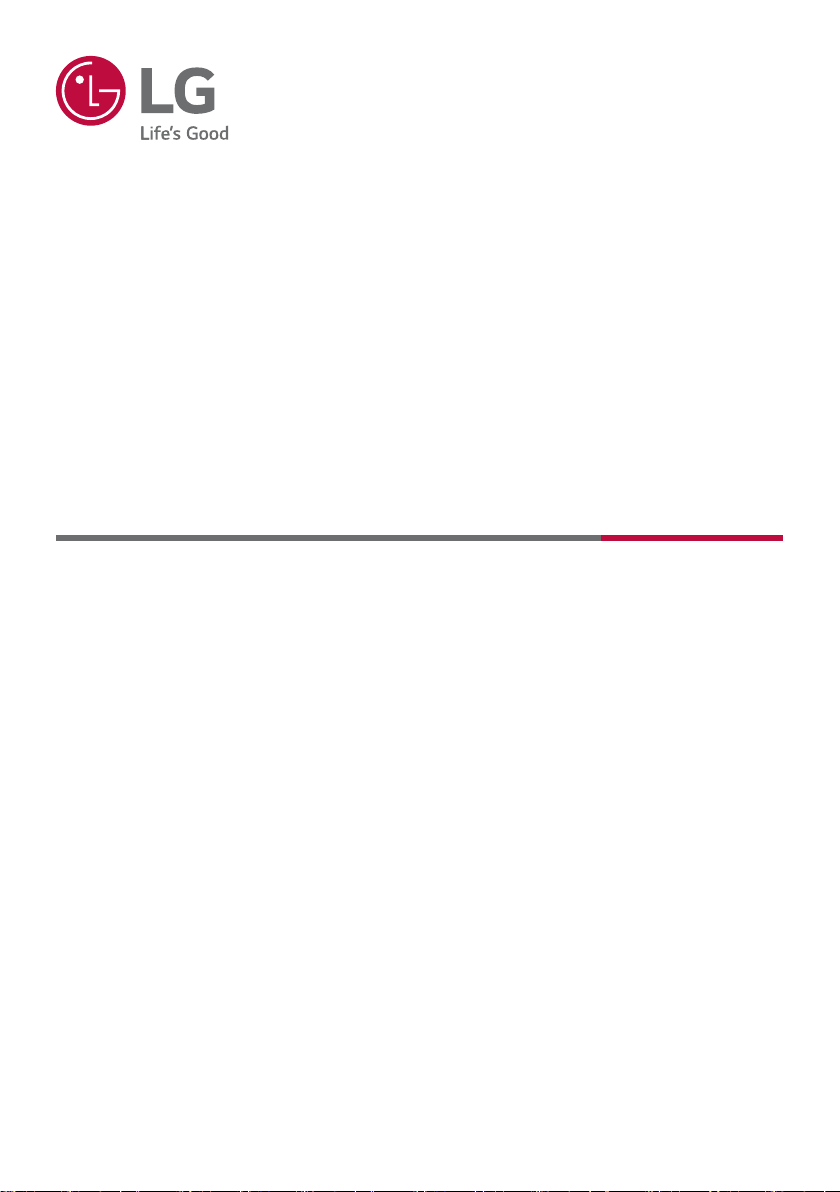
LG EASY GUIDE
NOTEBOOK
13Z990 Series
www.lg.com
Copyright © 2020 LG Electronics Inc. All rights reserved.
Loading ...
Loading ...
Loading ...

For 13Z990-A.AAS5U1.
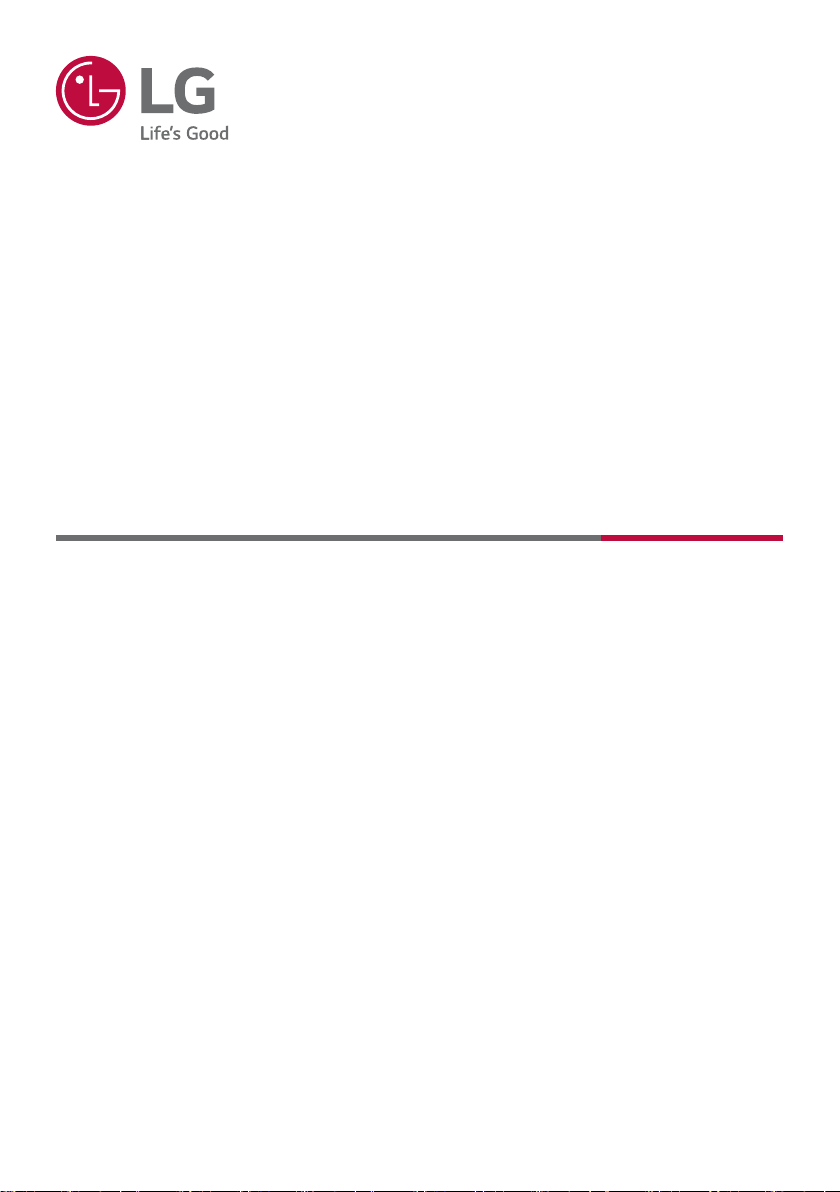
LG Electronics in United States
(800) 243-0000 Consumer (7am-midnight CST) (888) 865-3026 Commercial (8am-6pm CST)
Related Products