Loading ...
Loading ...
Loading ...
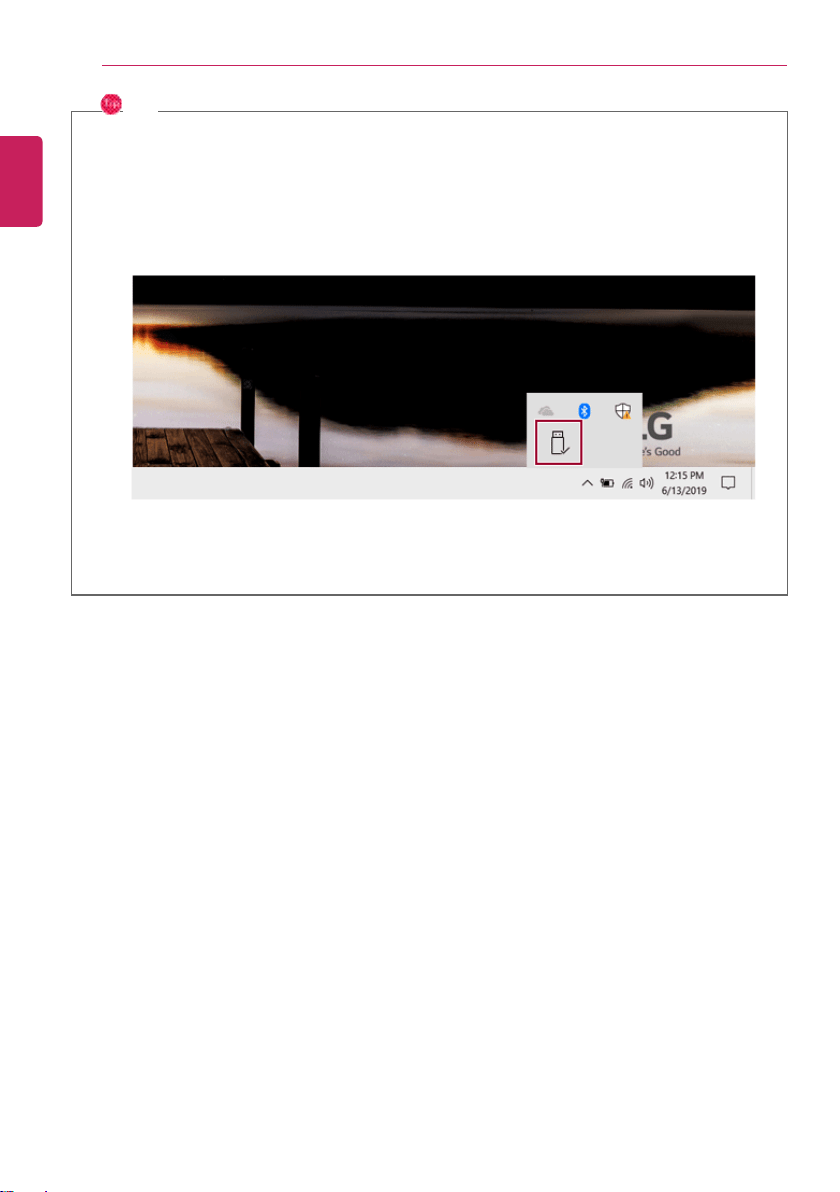
154
Using the PC
TIP
To safely remove a memory card:
The figures herein may differ by language selection and are subject to change without prior
notice.
1 Click Safely Remove Hardware and other Media icon on the right side of the taskbar.
2 Select Remove Multi-Card USB Device to safely remove hardware.
ENGLISH
Loading ...
Loading ...
Loading ...