Loading ...
Loading ...
Loading ...
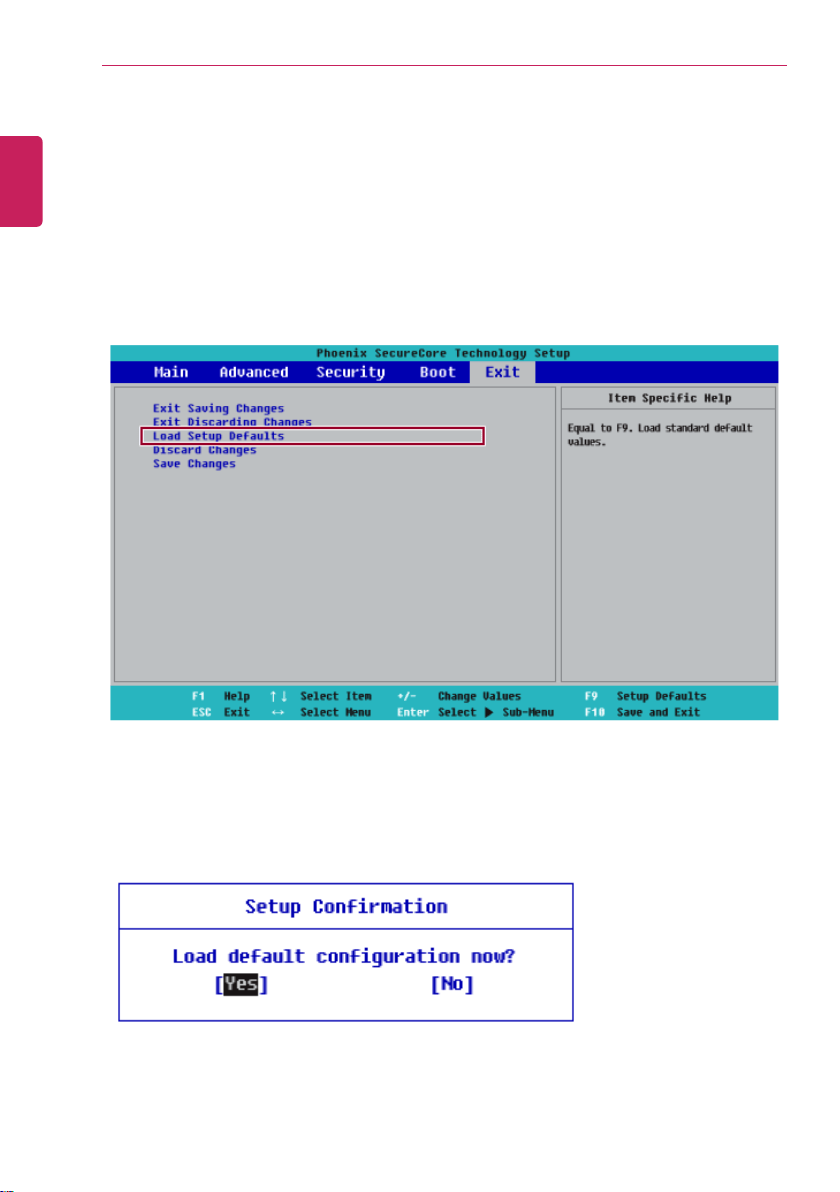
206
Setup and Upgrade
Restoring the Factor y Default Settings
If you have changed the system setup by mistake, you can restore the default settings.
The model in the example can differ from actual models and is subject to change for performance
improvements, without prior notice.
1 After opening the system setup screen, use the arrow keys to move to [Exit].
2 Click [Load Setup Defaults] by using the arrow keys and pressing [Enter].
3 When the following message appears, select [Yes] and press [Enter]. The settings will be reset to
the factory default.
4 To save the changes in system setup, press [F10].
ENGLISH
Loading ...
Loading ...
Loading ...