Loading ...
Loading ...
Loading ...
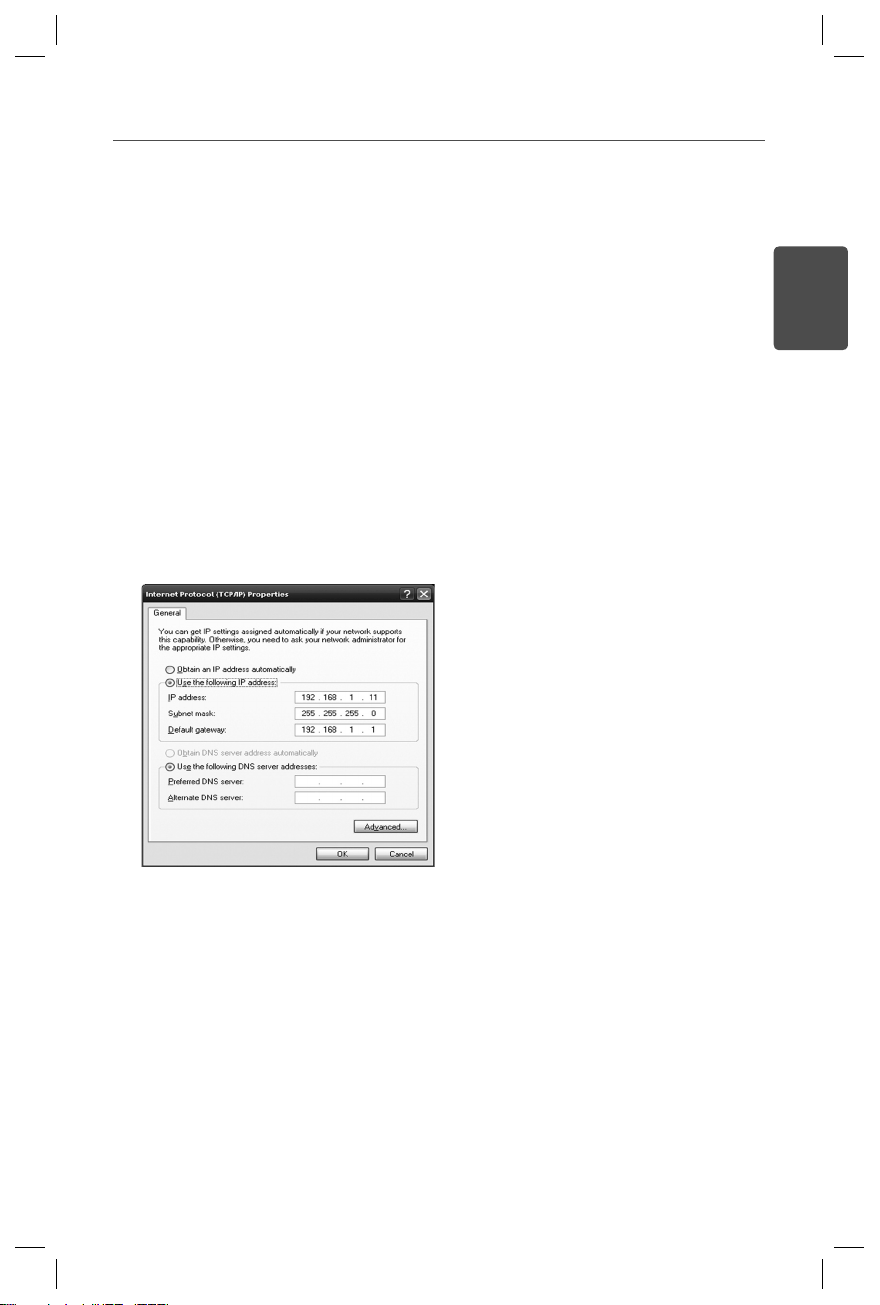
5
ENGLISH
Setting the IP Address of the SuperSign Elite-w Server
In order to connect the SuperSign Elite-w Server to the network, you must set up
the SuperSign Elite-w Server IP.
Set up the Server IP as follows:
1
Click the Start button at the bottom left of your desktop.
2
Select Control Panel from the menu.
3
In the Control Panel, select Network Connections.
4
Click Local Area Connection.
5
In the Local Area Connection Properties window, select Internet Protocol (TCP/IP), and
then click Properties.
6
In the Internet Protocol (TCP/IP) Properties window, select "Obtain an IP address
automatically" or "Use the following IP address."
7
If you selected "Use the following IP address," fill in the IP address, subnet mask,
default gateway and DNS server information.
8
Click OK to exit.
Loading ...
Loading ...
Loading ...