Loading ...
Loading ...
Loading ...
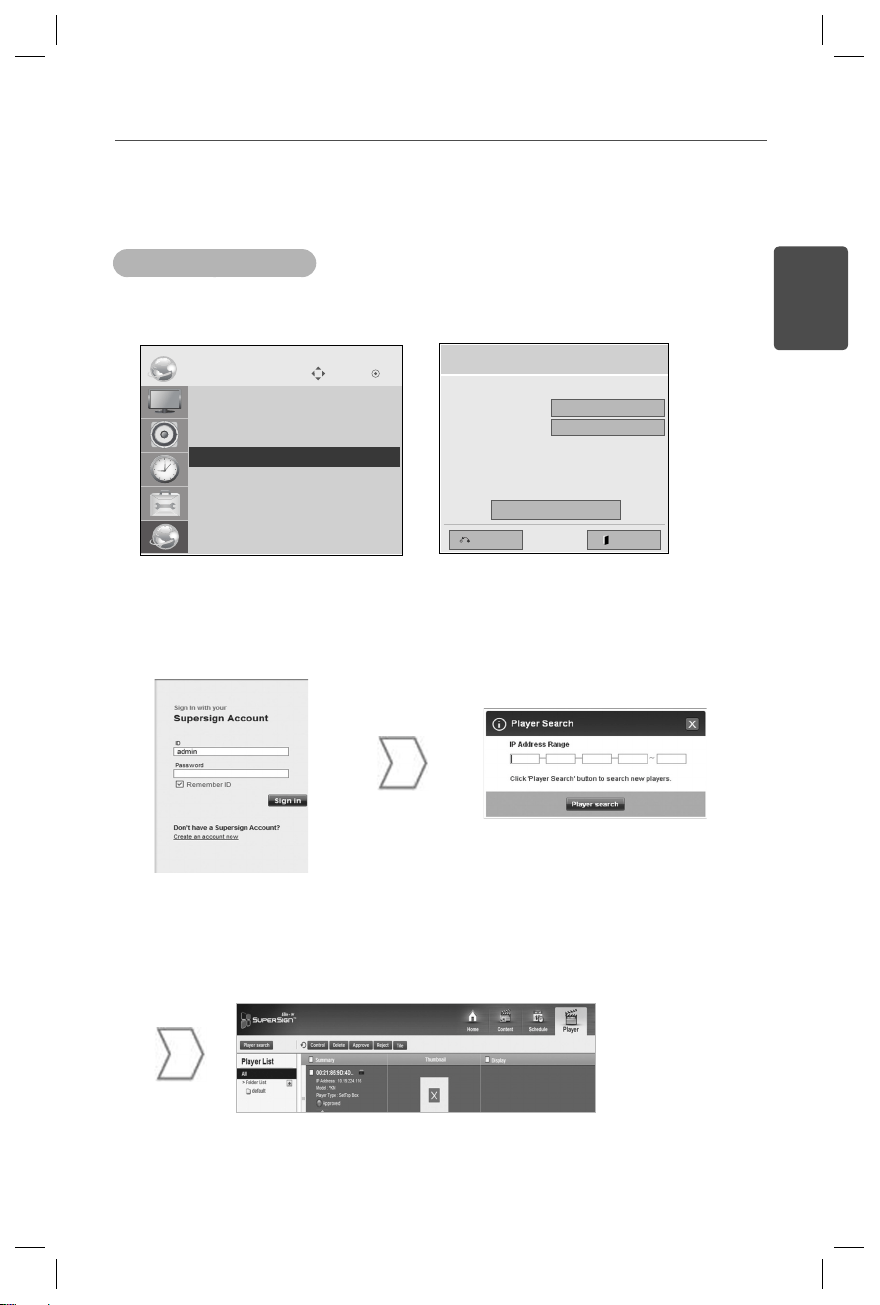
7
ENGLISH
Connecting the SuperSign Elite-w Server with the
Media Player
Automatic Connection
Select Auto setting to automatically set up the server IP. It is set to IP Auto setting by
default.
If the server IP is set up automatically, connect the SuperSign Elite-w Server with the
Media Player as follows:
Log in to the SuperSign Elite-w
Server.
Use the player search function
of the SuperSign Elite-w
Server to find the Media
Player.
A list of available Media Players will be displayed.
Server IP Setting
Select the IP setting mode.
IP Mode
• IP Address
ExitPrevious
OK
0 . 0 . 0 . 0
◄ IP Auto Setting ►
Move OK
NETWORK
ꔋ
• Player Name
• Network Setting : Wired
• Network Status : Not connected
• Server IP Setting
• Server IP Status : Not connected
Loading ...
Loading ...
Loading ...