Loading ...
Loading ...
Loading ...
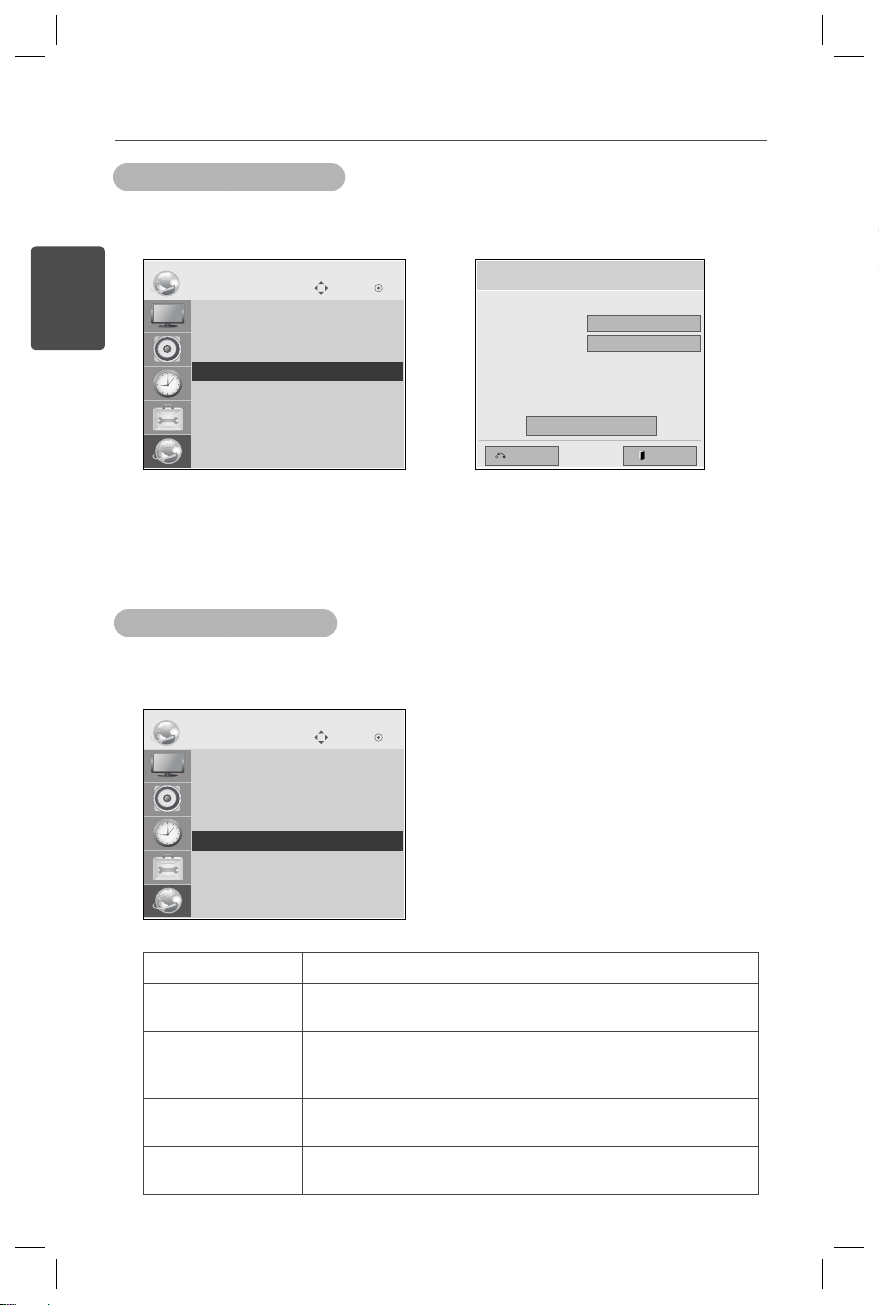
8
ENGLISH
Using Manual Connection
Verifying the Connection
To manually configure the IP address of the SuperSign Elite-w Server, in the player
setup proceed as follows:
You can view the player connected to the SuperSign Elite-w Server by clicking the
Player tab of the SuperSign Elite-w Server
.
1
Select Menu > Network > Server IP setting.
2
Select IP Manual setting and enter the IP address of the SuperSign Elite-w Server.
3
Then select OK.
Connection Status Description
Internet is con-
nected
The connection to the server has been completed.
Not connected The connection to the server is incomplete.
Check the IP address and network status of the server and
then try again.
Waiting for approval Waiting for the administrator to approve the connection
request.
Rejected The administrator has rejected the connection request.
Please contact the administrator and try again.
Server IP Setting
Select the IP setting mode.
IP Mode
• IP Address
ExitPrevious
OK
0 . 0 . 0 . 0
◄ IP Manual Setting ►
Move OK
NETWORK
ꔋ
• Player Name
• Network Setting : Wired
• Network Status : Not connected
• Server IP Setting
• Server IP Status : Not connected
Move OK
NETWORK
ꔋ
• Player Name
• Network Setting : Wired
• Network Status : Not connected
• Server IP Setting
• Server IP Status : Not connected
Y
Loading ...
Loading ...
Loading ...