Loading ...
Loading ...
Loading ...
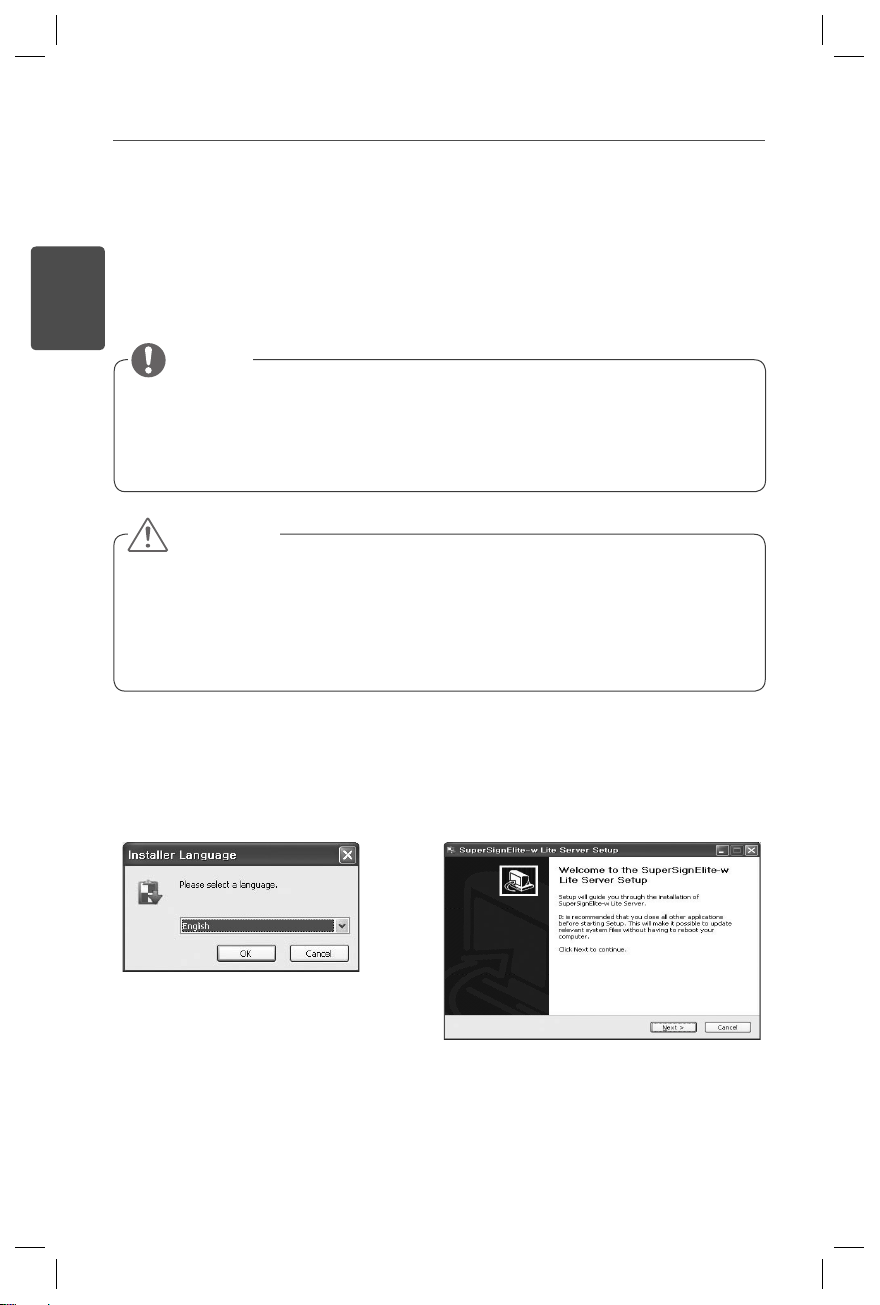
2
ENGLISH
Setting the SuperSign Elite-w Server
Installing the SuperSign Elite-w Server
Insert the CD/DVD, included with the product, into your PC to run the installation
program. To install the program, click SuperSign Elite-w Lite.
1
Select the installation language.
2
Read the instructions, and then click Next
to continue.
If the installation program does not start automatically,
go to your CD/DVD-ROM drive:\SuperSign\SuperSign_Software\
Application\SuperSignElite-wLiteServer\ and run SuperSignElite-
wLiteServer_setup.exe manually
.
Note
If the PostgreSQL database is installed, remove the database before
installing the SuperSignElite-w server. The ports 5432 and 8080 are used
by the server and they should not be used for other programs.
Once the server is uninstalled, you must reboot the system to install the
server.
Attention
Loading ...
Loading ...
Loading ...