Loading ...
Loading ...
Loading ...
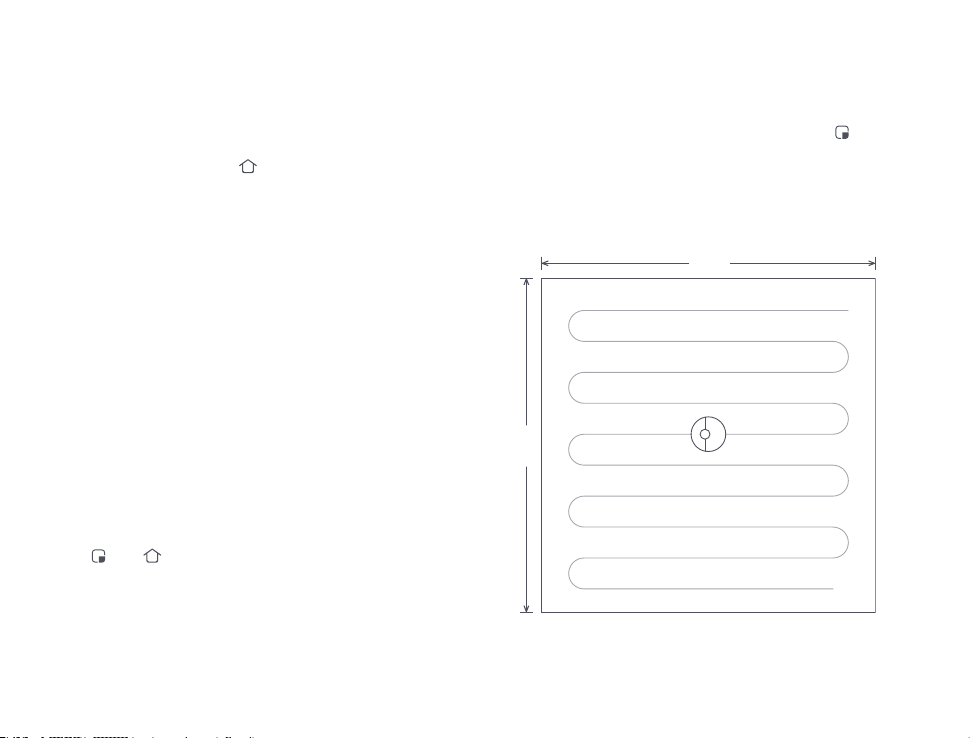
22
Instructions for use
Charging Spot Cleaning
Reset WiFi
Error
Auto: After cleaning, the robot will automatically return to the Charging
Dock to recharge.
Manual: In Pause mode, press the button to send the robot back to
the Charging Dock.
The power indicator will breathe as the robot charges.
When the robot is in standby or pause mode, press the button to start
spot cleaning. In this mode, the robot cleans an 1.5m x 1.5m square area
centered on the robot. After spot cleaning, the robot will automatically
return to the starting point and stop cleaning.
If the mobile phone fails to connect to the robot because the router
hold the and buttons until you hear the "Resetting WiFi" voice
showing that the robot is waiting for a connection.
red and a voice alert will sound. See Troubleshooting for solutions.
Note:
robot on the Charging Dock manually to recharge.
Note:
If the robot waits more than 1 hour for a connection, WiFi will be automatically disabled. If you need to
reconnect, reset the WiFi before proceeding.
Note:
Starting spot cleaning in Pause mode will stop the current cleaning cycle.
1.5m
1.5m
Note:
The robot will go to sleep automatically if left in an Error state for over 10 minutes.
Placing the robot on the Charging Dock in an error state will stop the current cleanup.
Loading ...
Loading ...
Loading ...