Loading ...
Loading ...
Loading ...
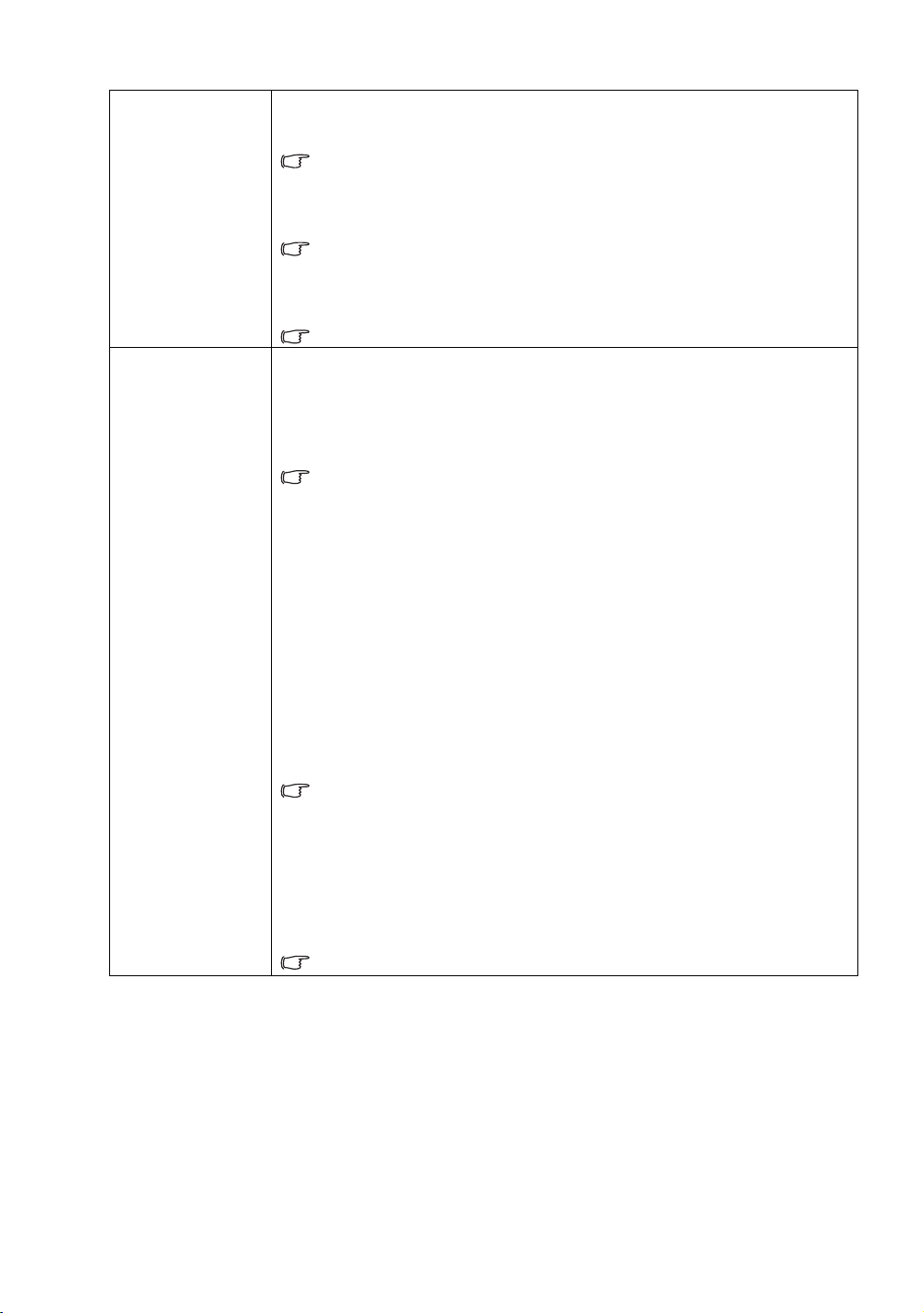
40
Menu Functions
PC &
Component
YPbPr Tuning
• H. Size
Adjusts the horizontal width of the picture.
This function is only available when the Component or PC signal is selected.
• Phase
Adjusts the clock phase to reduce picture distortion.
This function is only available when the Component or PC signal is selected.
• Auto
Adjusts the phase and frequency automatically.
This function is only available when the PC signal is selected.
3D
This projector supports playing three-dimensional (3D) content transferred through
your 3D-compatible video devices and contents, such as PlayStation consoles (with
3D game discs), 3D Blu-ray players (with 3D Blu-ray discs), 3D TV (with 3D channel),
and so on. After you have connected the 3D video devices to the projector, wear the
BenQ 3D glasses and make sure the power is on to view 3D contents.
When watching 3D contents,
• the image may seem misplaced, however, this is not a product malfunction.
• take appropriate breaks when watching 3D content.
• stop watching 3D content if you feel fatigue or discomfort.
• keep a distance from the screen of about three times the effective height of
the screen.
• children and people with a history of oversensitivity to light, heart problems,
or any other existing medical condition should be refrained from watching
3D contents.
The following functions help enhance your 3D viewing experience.
• 3D Mode
The default setting is Auto and the projector automatically chooses an appropriate
3D format when detecting 3D contents. If the projector cannot recognize the 3D
format, manually choose a 3D mode according to your preference.
When this function is enabled:
• the brightness level of the projected image decreases.
• the Picture Mode cannot be adjusted.
• the 2D Keystone can only be adjusted within limited degrees.
• 3D Sync Invert
When your 3D image is distorted, enable this function to switch between the image
for the left eye and the right eye for more comfortable 3D viewing experience.
These functions are accessible through the remote control.
Loading ...
Loading ...
Loading ...