Loading ...
Loading ...
Loading ...
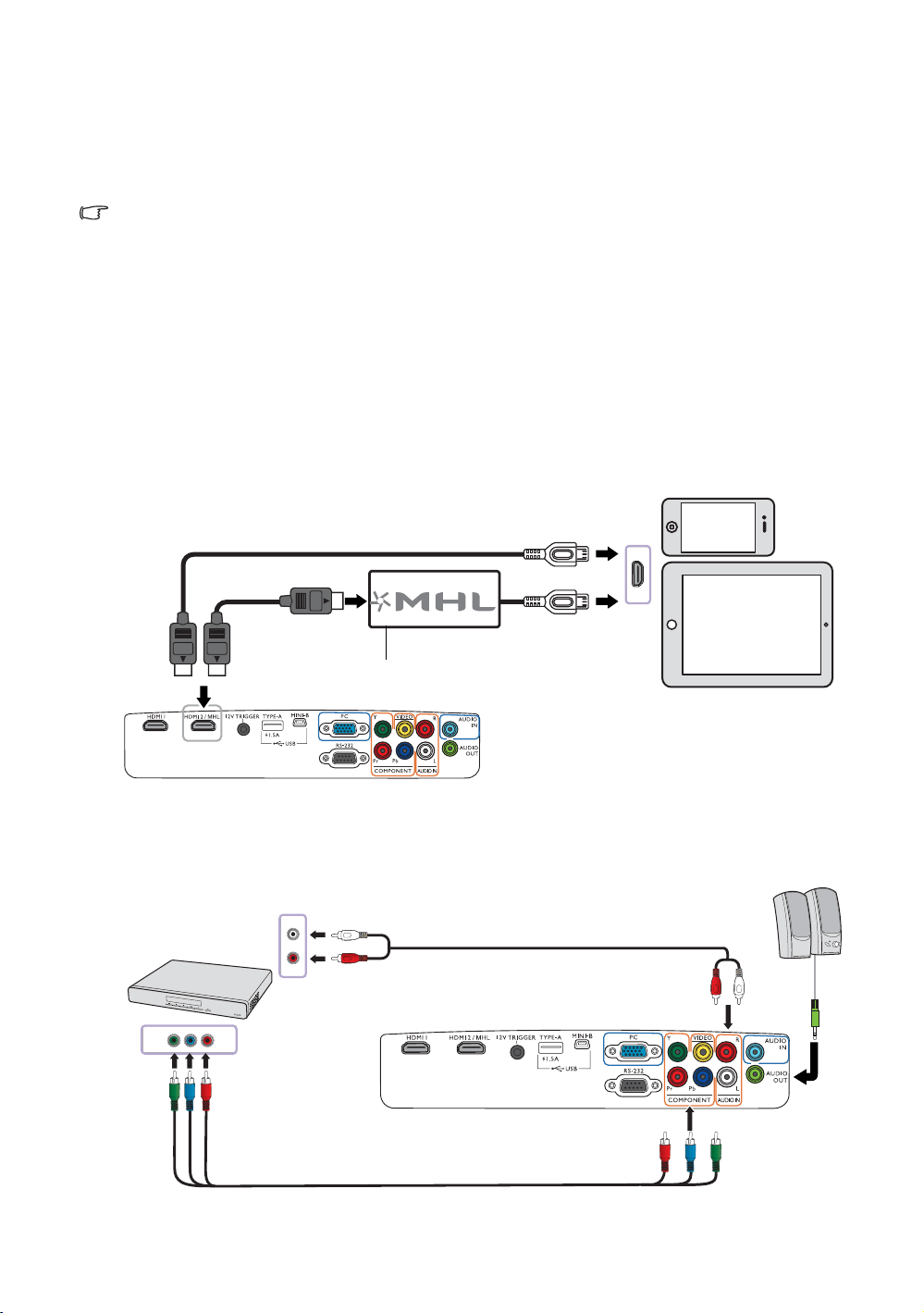
16
Connection
Connecting smart devices
The projector can display contents directly from an MHL compatible smart device. Using an HDMI to
Micro USB cable or HDMI to Micro USB adaptor, you can connect your smart devices to the projector
and then enjoy your contents on the big screen.
Some smart devices may not be compatible to the cable that you use. Please consult the manufacturer of
your smart device for detailed information.
• Using an HDMI to Micro USB cable
1. Connect one end of the HDMI to Micro USB cable to the HDMI input connector on the projector.
2. Connect the other end of the HDMI to Micro USB cable to the Micro USB output socket on your
smart device.
• Using an HDMI to Micro USB adaptor and an HDMI cable
1. Connect one end of the HDMI cable to the HDMI input connector on the projector.
2. Connect the other end of the HDMI cable to the HDMI input socket on the adaptor.
3. Connect the other end of the adaptor to the Micro USB output socket on your smart device.
After connections, switch to the HDMI2/MHL input source. To switch input signal, see Selecting an
input source for details.
Connecting component video devices
The RCA type component video jacks are provided for connection to component video output devices.
HDMI cable
HDMI to Micro USB cable
Power
HDMI to Micro USB adaptor
AV equipment: DVD
player, digital tuner, etc.
Component video cable
Speakers
Audio cable
Loading ...
Loading ...
Loading ...