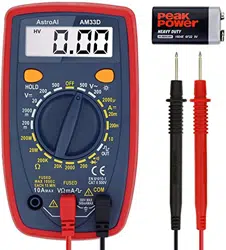Loading ...
Loading ...
Loading ...
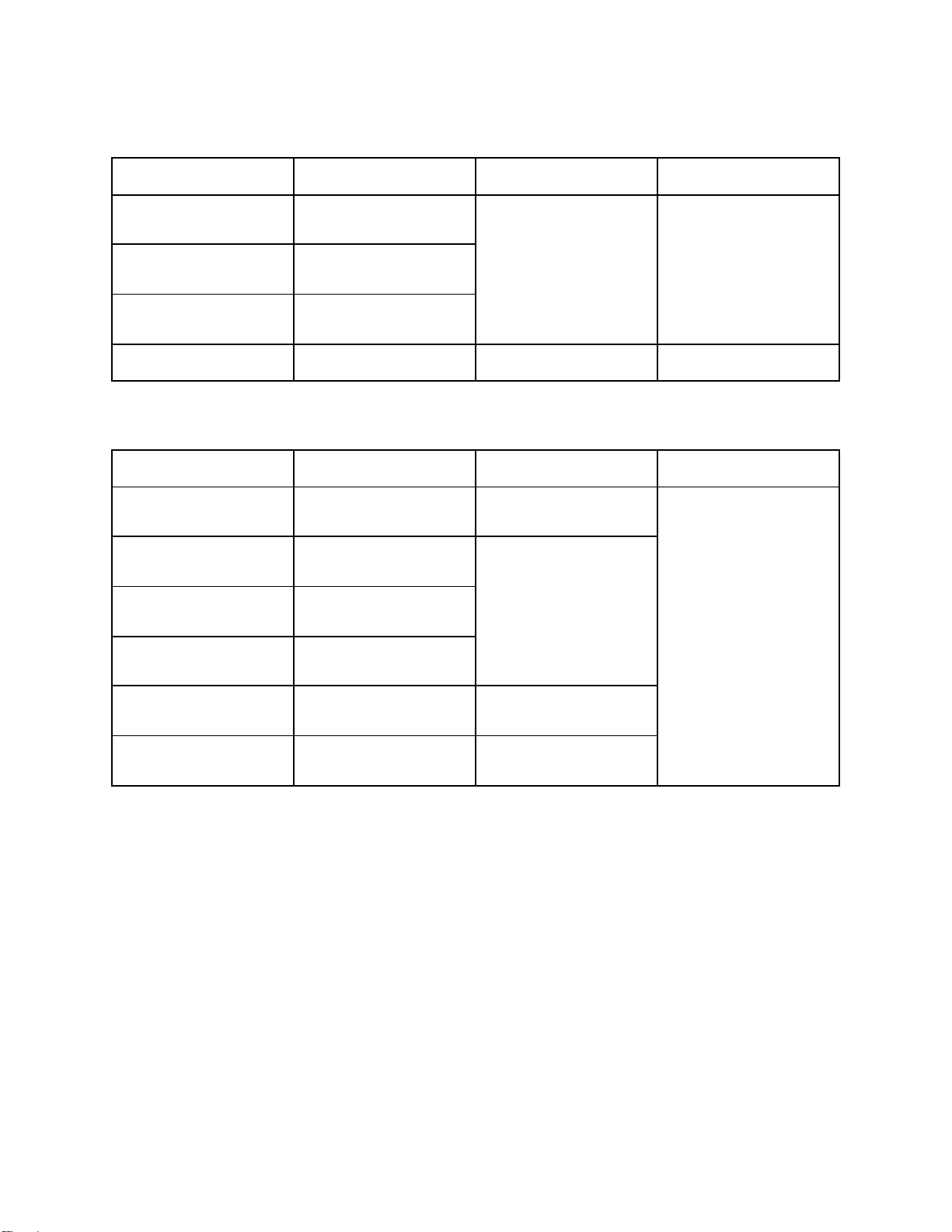
DC CURRENT
Range
Resolution
Accuracy
Overload Protection
2000μA
1μA
± (2.0%+5)
500mA, 250V fuse
20mA
10μA
200mA
100μA
10A
10mA
± (2.5%+5)
unfused
Measured Voltage Drop: 200mV
RESISTANCE
Range
Resolution
Accuracy
Overload Protection
200Ω
0.1Ω
± (1.5%+5)
15 seconds maximum
exposure to 220Vrms
2000Ω
1Ω
± (1.0%+4)
20KΩ
10Ω
200KΩ
100Ω
20MΩ
10KΩ
± (1.0%+10)
200MΩ
100KΩ
± (1.0%+10)
Maximum Open Circuit Voltage: 3V
OPERATING INSTRUCTIONS
DC & AC VOLTAGE MEASUREMENT
1. Connect the red test lead to the “VΩmA” jack (center plug). Connect the black test lead
to the “COM” jack (right plug).
2. Set the manual range switch to the desired Voltage position. The DC Voltage positions
are on the left side of the range, marked with “V⎓”; the AC Voltage positions are located
on the right side of the range, marked with “V~”.
Note: If you are measuring an unknown voltage, set the range switch to the highest
range and reduce it until a satisfactory reading is obtained.
3. Turn the the device or circuit’s power to measure the voltage value. It will appear on the
digital display along with the voltage polarity.
Loading ...
Loading ...
Loading ...