Loading ...
Loading ...
Loading ...
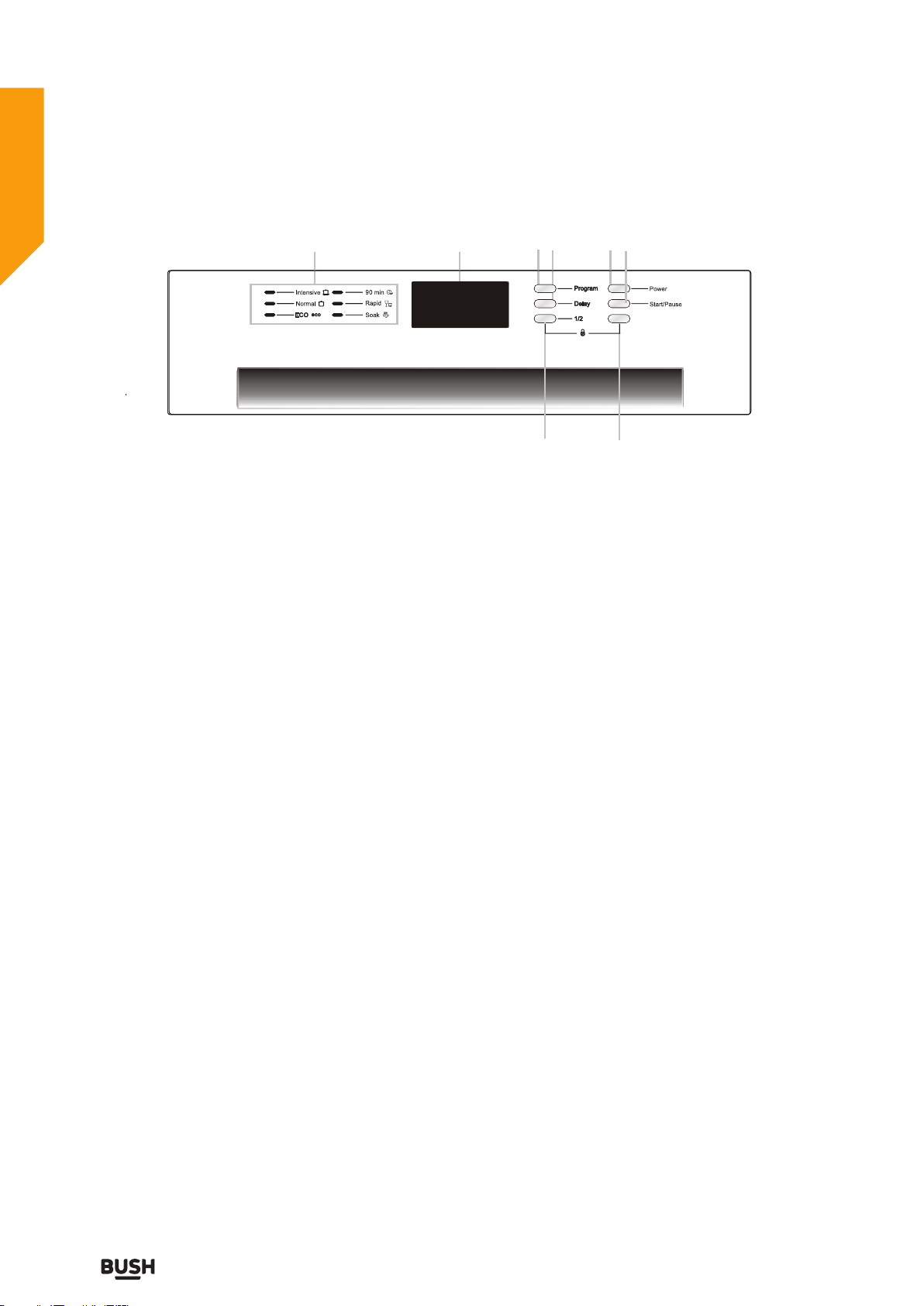
Getting the most from your appliance
Using your
18
If you require any technical guidance or find that your product is not operating as intended, a simple solution can often be found in the Troubleshooting section of these instructions,
dishwasher
Functions Simple everyday use
6. Start /Pause button: To start the selected
washing program or pause the washing program
when the machine is working.
8. Child lock button: Press the Half load and child lock
buttons for 3 seconds simultaneously to lock/unlock
the program.
5. Power Button: To turn on/off the power supply.
4. Delay Button : To Press the button to delay.
3. Program Button : To Press the button to select
appropriate Program.
1. Program indicators: To show which
program you have chose;
2. Display screen: To show the reminding time
and the state(running state, delay time etc )
7. Half load functions Button: To select Half load
functions. (With this Half load function you can
only use it when you have only about or less than
6 place setting dish wave, and you will see less
water and energy consumption , can only be used with
Intensive, Normal, ECO and 90 min .)
3
1
3
1
11
22
33 44
55 66
77 88
Loading ...
Loading ...
Loading ...