Loading ...
Loading ...
Loading ...
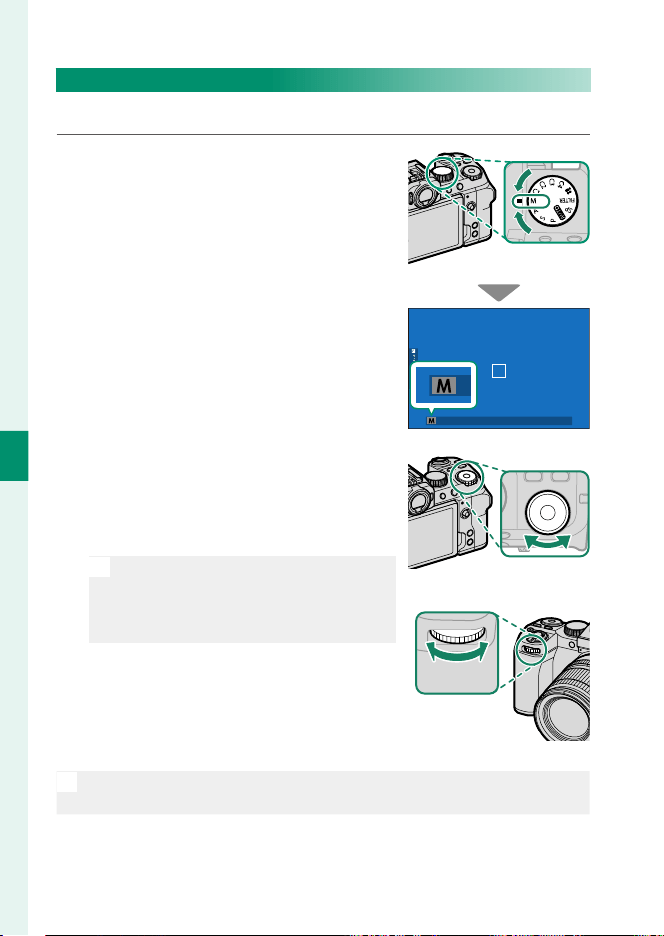
62
5
Taking Photographs
Manual Exposure (M)
Alter exposure from that selected by the camera.
1
Rotate the mode dial to M.
M will appear in the display.
2
Rotate the rear command dial to
choose a shutter speed and the front
command dial to choose the aper-
ture.
N
The manual exposure display includes
an exposure indicator that shows the
amount the picture would be under-
or over-exposed at current settings.
Shutter speed
Aperture
N
If the lens is equipped with a aperture ring, aperture can be adjusted
by rotating the ring.
Loading ...
Loading ...
Loading ...