Loading ...
Loading ...
Loading ...
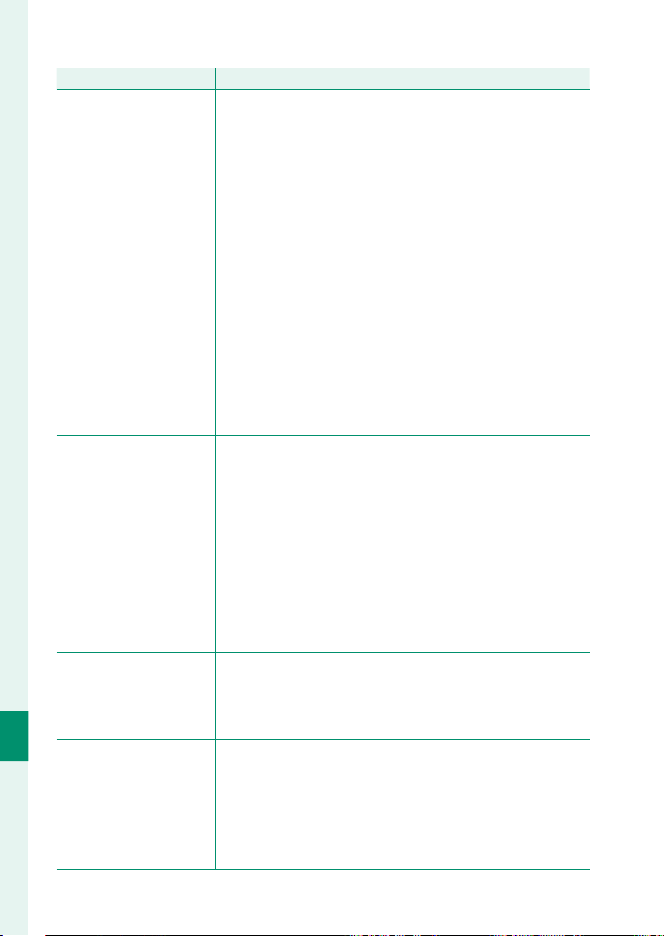
272
Peripherals and Optional Accessories
10
Setting
Setting
Description
Description
G
Flash mode (TTL)
Choose a fl ash mode for TTL fl ash control. The options
available vary with the shooting mode (P, S, A, or M) se-
lected.
•
E (FLASH AUTO): The fl ash fi res only as required; fl ash
level is adjusted according to subject brightness. A
picon displayed when the shutter button is pressed
halfway indicates that the fl ash will fi re when the photo
is taken.
•
F (STANDARD): The fl ash fi res with every shot if possi-
ble; fl ash level is adjusted according to subject bright-
ness. The fl ash will not fi re if not fully charged when the
shutter is released.
•
G (SLOW SYNC.): Combine the fl ash with slow shutter
speeds when photographing portrait subjects against a
backdrop of night scenery. The fl ash will not fi re if not
fully charged when the shutter is released.
H
Sync
Control fl ash timing.
•
H (1ST CURTAIN): The fl ash fi res immediately after the
shutter opens (generally the best choice).
•
I (2ND CURTAIN): The fl ash fi res immediately before the
shutter closes.
•
R
(AUTO FP(HSS)): High-speed sync (compatible units only).
The camera automatically engages front-curtain high-
speed sync at shutter speeds faster than the fl ash sync
speed. Equivalent to 1ST CURTAIN when MULTI is selected
for fl ash control mode.
I
Zoom
The angle of illumination (fl ash coverage) for units that sup-
port fl ash zoom. Some units allow the adjustment to be
made from the camera. If AUTO is selected, zoom will auto-
matically be adjusted to match coverage to lens focal length.
J
Lighting
If the unit supports this feature, choose from:
•
J (FLASH POWER PRIORITY): Gain range by slightly re-
ducing coverage.
•
K (STANDARD): Match coverage to picture angle.
•
L (EVEN COVERAGE PRIORITY): Slightly increase coverage
for more even lighting.
Loading ...
Loading ...
Loading ...