Loading ...
Loading ...
Loading ...
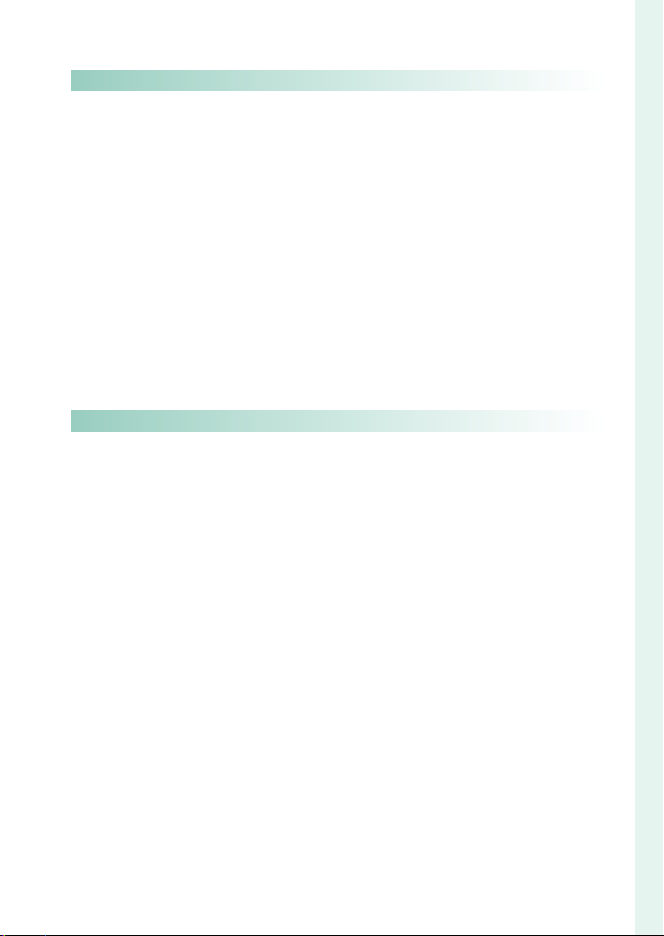
xxi
Table of Contents
10
Peripherals and Optional Accessories 257
Peripherals and Optional Accessories 257
Lenses ...........................................................................................................258
Lens Parts .................................................................................................................. 258
Removing Lens Caps ......................................................................................... 259
Attaching Lens Hoods ...................................................................................... 259
Lenses with Aperture Rings .......................................................................... 260
Lenses with O.I.S. Switches ............................................................................ 261
Manual Focus Lenses ........................................................................................ 262
Lens Care ................................................................................................................... 263
External Flash Units .................................................................................264
Using an External Flash .................................................................................... 265
SYNC TERMINAL .................................................................................................... 266
SHOE MOUNT FLASH ........................................................................................ 267
COMMANDER(OPTICAL) .................................................................................. 270
11
Connections 275
Connections 275
HDMI Output..............................................................................................276
Connecting to HDMI Devices ...................................................................... 276
Shooting .................................................................................................................... 277
Playback ..................................................................................................................... 277
Wireless Connections (Bluetooth®, Wireless LAN/Wi-Fi) ............278
Smartphones and Tablets: FUJIFILM Camera Remote .................. 278
Copying Pictures to a Computer: PC AutoSave ................................ 280
Connecting via USB .................................................................................281
Connecting to Computers ............................................................................. 281
Copying Pictures to a Computer ............................................................... 284
Converting RAW Images: FUJIFILM X RAW STUDIO ....................... 285
Backing up and Restoring Camera Settings
(FUJIFILM X Acquire) ....................................................................................... 285
Connecting to Smartphones ....................................................................... 286
instax SHARE Printers ..............................................................................289
Establishing a Connection ............................................................................. 289
Printing Pictures.................................................................................................... 290
Loading ...
Loading ...
Loading ...