Loading ...
Loading ...
Loading ...
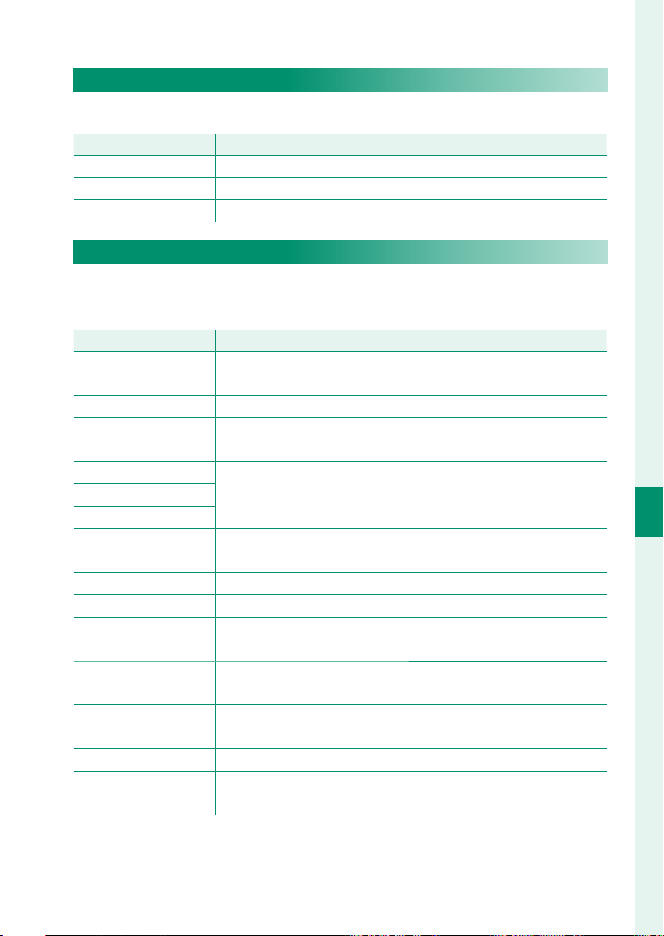
111
6
The Shooting Menus
IMAGE QUALITY SETTING (Still Photography)
COLOR CHROME FX BLUE
Increase the range of tones available for rendering blues.
Option
Option
Description
Description
STRONG Choose for a strong eff ect.
WEAK Choose for a weak eff ect.
OFF Turn the eff ect off .
WHITE BALANCE
For natural colors, choose a white balance option that matches
the light source.
Option
Option
Description
Description
WA WHITE
PRIORITY
White balance is adjusted automatically. Choose for whiter
whites in scenes lit by incandescent bulbs.
AUTO White balance is adjusted automatically.
AA AMBIENCE
PRIORITY
White balance is adjusted automatically. Choose for warmer
whites in scenes lit by incandescent bulbs.
k CUSTOM 1
Measure a value for white balance.
l CUSTOM 2
m CUSTOM 3
k COLOR
TEMPERATURE
Choose a color temperature.
i DAYLIGHT
For subjects in direct sunlight.
j SHADE
For subjects in the shade.
k FLUORESCENT
LIGHT-1
Use under “daylight” fl uorescent lights.
l FLUORESCENT
LIGHT-2
Use under “warm white” fl uorescent lights.
m FLUORESCENT
LIGHT-3
Use under “cool white” fl uorescent lights.
n INCANDESCENT
Use under incandescent lighting.
g UNDERWATER
Reduces the blue cast typically associated with underwater
lighting.
Loading ...
Loading ...
Loading ...