Loading ...
Loading ...
Loading ...
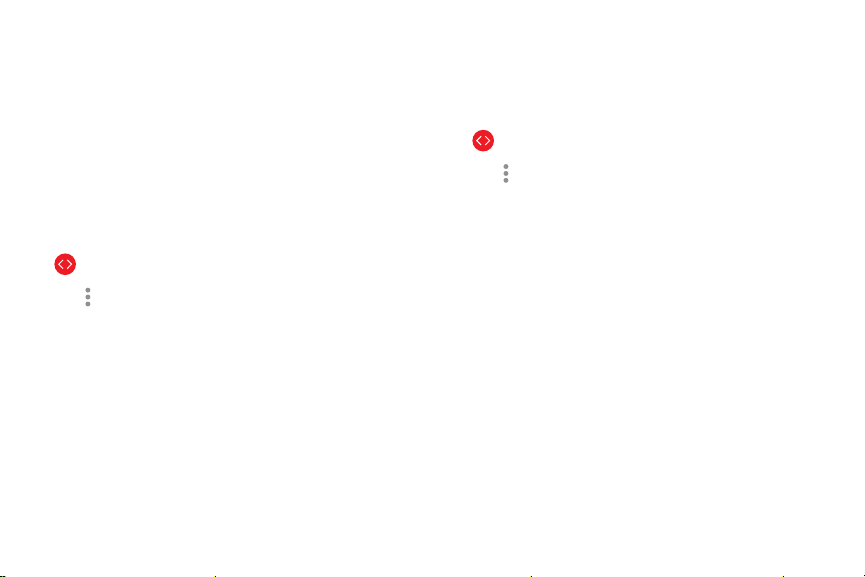
Presentation Alerts
You can set alerts on your Gear to warn you when you
are close to the end of your presentation time, or at
various intervals during your presentation.
Wrap up Alert
Use your Gear to receive a notification when you are at
the end of your presentation time.
1. From the Apps screen, rotate the bezel and tap
PPT Controller.
2. Tap Moreoptions > Wrap up alert.
3. Tap Wrap up alert to enable this feature.
4. Tap Set time, and enter the time that your
presentation needs to be finished.
Interval Alerts
Set a finishing time for your presentation on your Gear
to receive a notification
1. From the Apps screen, rotate the bezel and tap
PPT Controller.
2. Tap Moreoptions > Interval alerts.
3. Tap Interval alerts to enable this feature.
4. Tap Set time, and enter the interval that you want
to receive notifications.
Apps 57
Loading ...
Loading ...
Loading ...