Loading ...
Loading ...
Loading ...
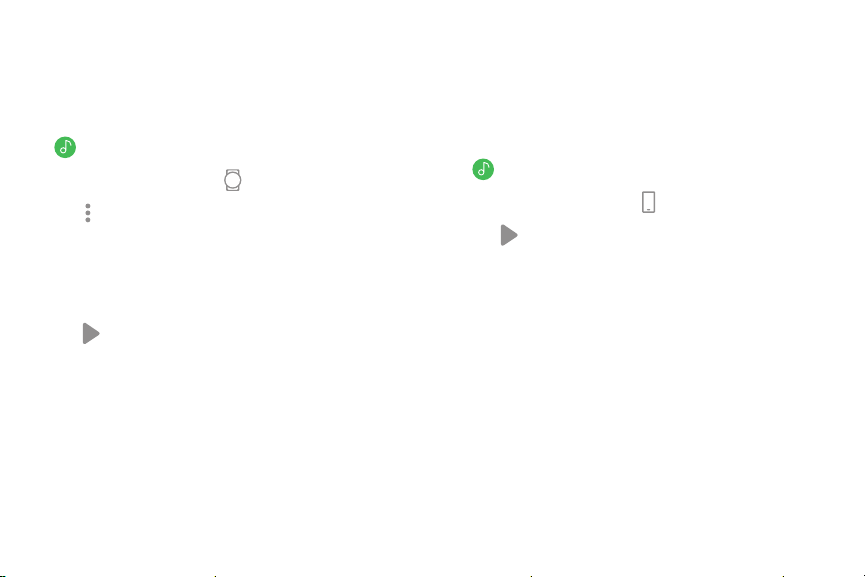
Play Music From the Gear
You can play music from the Gear through Bluetooth
headphones (not included).
1. From the Apps screen, rotate the bezel and tap
MusicPlayer.
2. Tap the output until the Gear icon is displayed.
3. Tap More options for the following options:
•
Shuffle: Enable or disable shuffle.
•
Repeat: Tap to repeat all songs, tap again to
repeat once, and tap again to turn off repeat.
4. Tap Play music to play the music on your Gear.
5. Swipe up from the bottom of the screen to open the
library screen.
•
On the library screen, you can view the currently
playing song and playlist, and arrange music by
tracks, albums, and artists.
Play Music On Your Smartphone
When you select a smartphone to play music from, you
can control playback of the music with your Gear. The
music plays on your smartphone.
1. From the Apps screen, rotate the bezel and tap
MusicPlayer.
2. Tap the output until the Phone icon is displayed.
3. Tap Play music to play the music on your
smartphone.
•
The music plays on your smartphone and the
Gear displays the music controller screen.
Apps 49
Loading ...
Loading ...
Loading ...