Loading ...
Loading ...
Loading ...
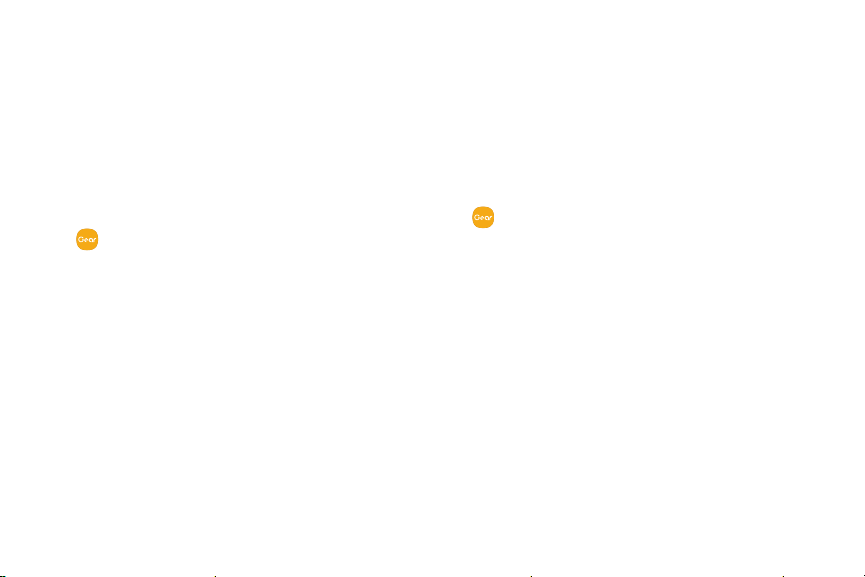
Connect the Gear to a New Smartphone
When you connect the Gear to another smartphone, the
Gear automatically resets and all data is removed from
its memory. Make sure you back up any important data
stored on yourGear.
1. Back up your Gear’s data on your smartphone as
follows:
•
From the Apps screen of the smartphone, tap
SamsungGear > Settings tab > About Gear >
Back up and restore > Back up settings.
2. End the connection between your Gear and
smartphone.
3. Connect your Gear to another smartphone.
Remote Connection
Set the Gear to remotely connect to the smartphone
when a Bluetooth connection between the devices is
not available. With this connection, you can still receive
notifications from your smartphone.
To enable or disable this feature:
1. From the Apps screen of the smartphone, tap
SamsungGear > Settings tab.
2. Tap Gear connection > Remote connection.
Note: You must connect the Gear to Wi-Fi and sign in
to your Samsung account on the smartphone to enable
this feature.
Set Up Your Device 12
Loading ...
Loading ...
Loading ...