Loading ...
Loading ...
Loading ...
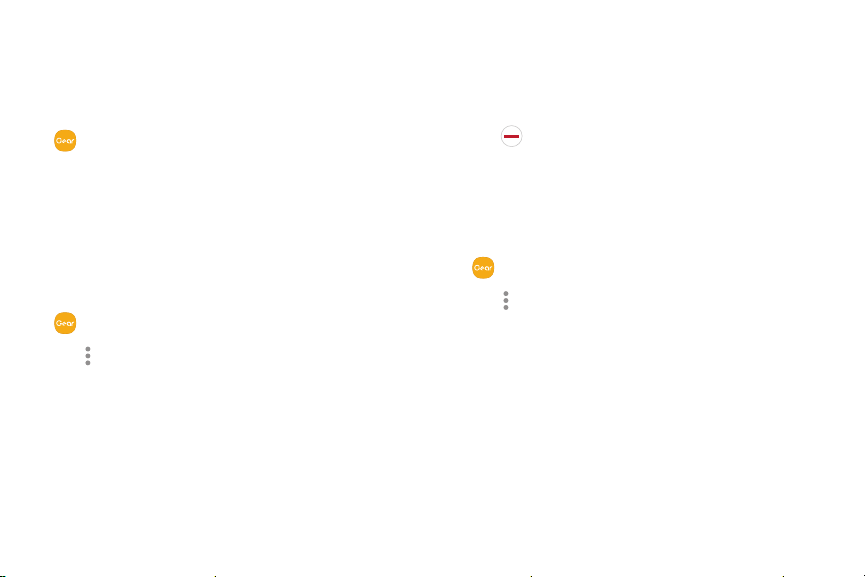
Suggested Apps
View recommended apps available to download in the
SamsungGear app.
1. From the Apps screen of the smartphone, tap
SamsungGear > Info tab.
2. Tap View more apps toview options.
Download History
View your app download history from the Samsung
Gear app.
1. From the Apps screen of the smartphone, tap
SamsungGear > Settings tab > Apps.
2. Tap More options > Download history to view
your download history.
Uninstall Apps
You can also uninstall apps from the Gear.
1. On the Apps screen, touch and hold an app.
2. Tap Uninstall. This option is not available for
all apps.
You can also uninstall apps from the Gear using your
smartphone.
1. From the Apps screen of the smartphone, tap
SamsungGear > Settings tab > Apps.
2. Tap More options > Uninstall, and then select
apps to remove from theGear.
Apps 34
Loading ...
Loading ...
Loading ...