Loading ...
Loading ...
Loading ...
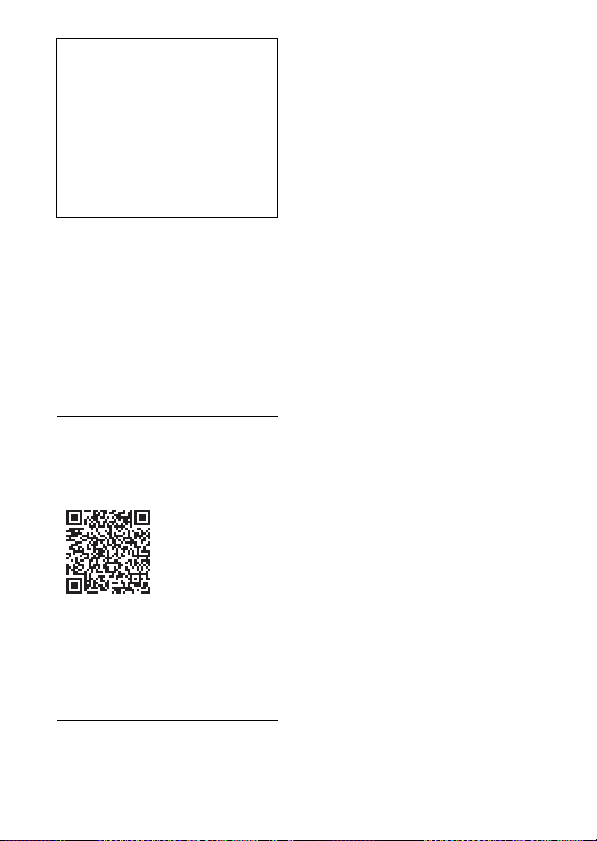
GB
8
Table of Contents
Read this first ............................. 2
Learning more about the
camcorder (Help Guide) ...... 8
Getting started .............9
Supplied items .......................... 9
Charging the battery pack .......10
Turning the power on ..............12
Using your camcorder connected
to the wall outlet
(wall socket) ........................ 13
Inserting a memory card .........14
Recording/Playback ... 16
Recording .................................16
Playback ....................................18
Viewing images at a larger size
............................................. 20
Saving images ............ 22
Importing images to your
computer ............................ 22
Saving images on an external
media device ...................... 23
Using the Wi-Fi function ......... 24
Customizing your
camcorder ..................29
Using the menus ..................... 29
Others ........................30
Precautions .............................. 30
Specifications .......................... 32
Parts and controls ................... 36
Learning more
about the
camcorder (Help
Guide)
Help Guide is an on-line manual.
Refer to it for in-depth instructions on
the many functions of the camcorder.
This manual describes 1080 60i-
compatible devices and 1080
50i-compatible devices.
To check whether your camera
is a 1080 60i-compatible device
or 1080 50i compatible device,
check for the following marks on
the bottom of the camera.
1080 60i-compatible device: 60i
1080 50i-compatible device: 50i
Access the Sony support
page.
http://rd1.sony.net/help/cam/
1610/h_zz/
You will find further information such
as the following functions in Help
Guide.
• Time-lapse Capture
• Highlight Movie Maker
•Live Streaming
• Multi Camera Control
Loading ...
Loading ...
Loading ...