Loading ...
Loading ...
Loading ...
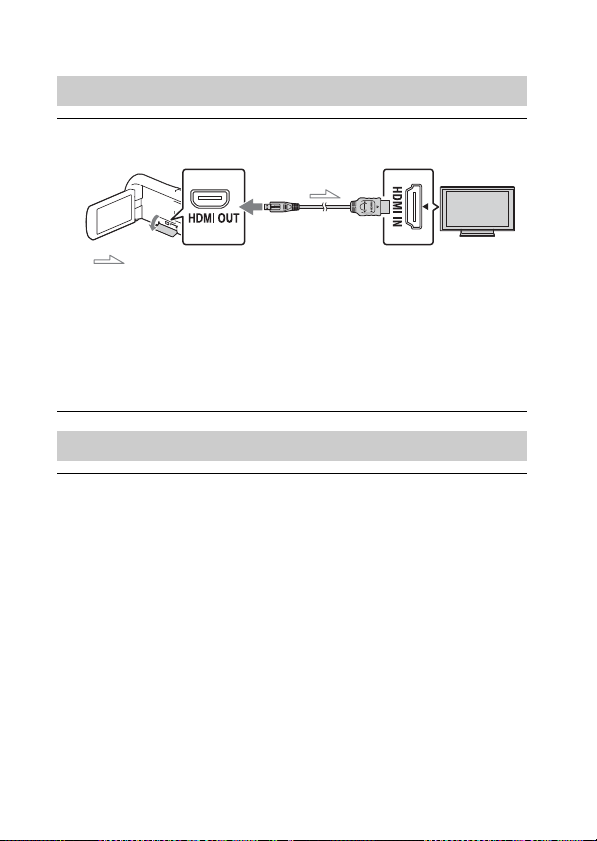
GB
20
Viewing images at a larger size
Connecting the camcorder to a TV
1
Connect the HDMI OUT jack of the camcorder to the
HDMI IN jack of a TV using the HDMI cable supplied.
• If your TV does not have an HDMI jack, connect the Multi/Micro USB
Terminal of the camcorder to the video/audio input jacks of the TV
using an AV cable (sold separately).
2
Set the input of TV to HDMI IN.
3
Play back images on the camcorder.
Using the built-in projector (HDR-PJ675)
1
Press the PROJECTOR button (page 36).
2
Select [Image Shot on This Device].
Signal flow
Loading ...
Loading ...
Loading ...