Loading ...
Loading ...
Loading ...
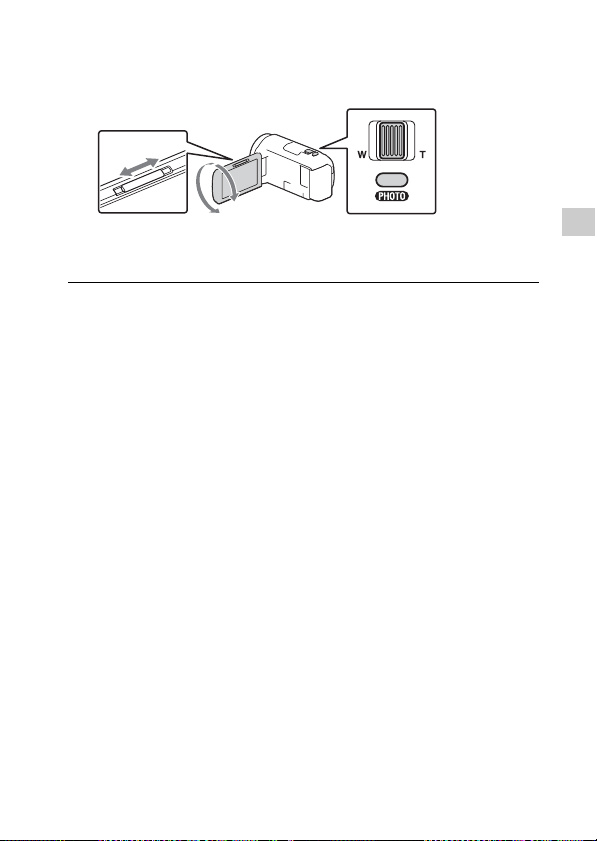
GB
21
Recording/Playback
3
Follow the operating guide on the LCD monitor, and
then select [Project].
*1
Adjust the focus of the projected image.
*2
Use the power zoom lever to move the selection frame that appears
on the projected image, then press the PHOTO button.
Power zoom lever/PHOTO
*2
PROJECTOR FOCUS lever
*1
Loading ...
Loading ...
Loading ...